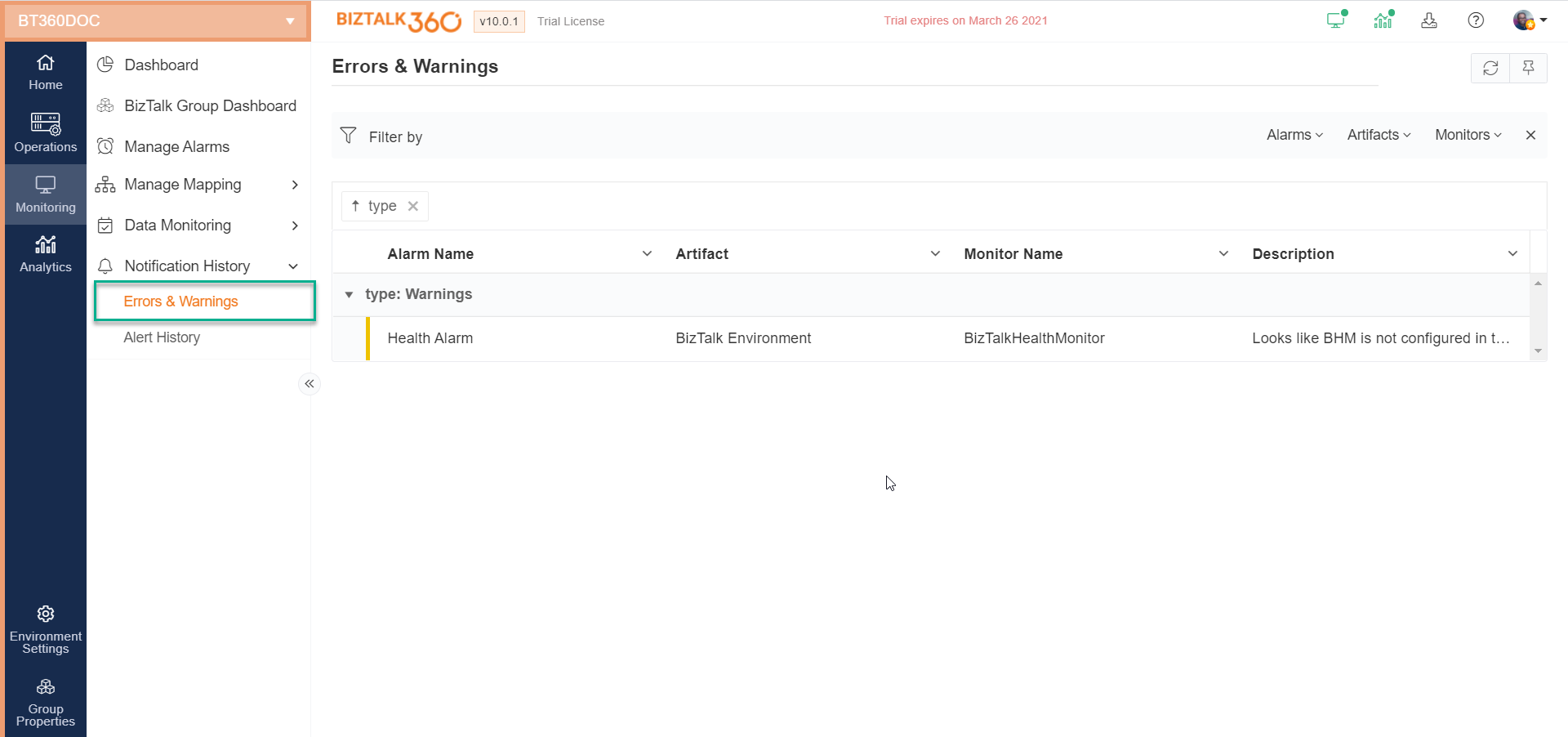Errors & Warnings
- 04 Mar 2021
- 1 Minute to read
- Print
- DarkLight
- PDF
Errors & Warnings
- Updated on 04 Mar 2021
- 1 Minute to read
- Print
- DarkLight
- PDF
Article Summary
Share feedback
Thanks for sharing your feedback!
Users can view the current error and warning details in the Error and Warning pane. This section is segregated based on the artifacts type, which lists the error/warning details of the configured artifacts along with the alarm name.
The user can filter the error type Error/Warning/All using the filter option which is available in the dashboard. The filter reflects in the graph and also in the error/warning pane.
Steps to view Errors and Warnings
- Log in to the BizTalk360 application
- Click Monitoring in the environmental panel
- Click the expand button against the Notification history tab and click the Errors and Warning
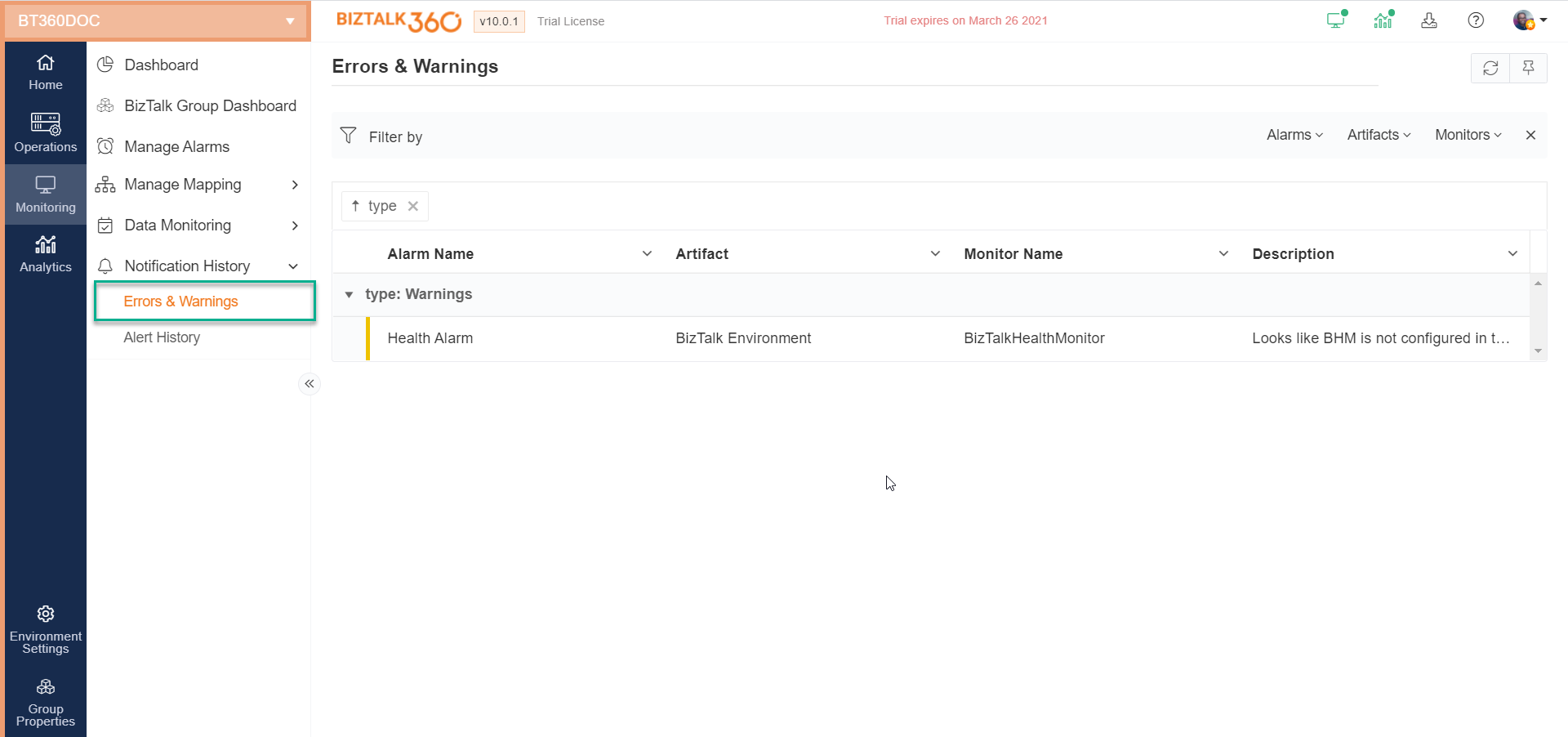
Was this article helpful?