- 01 May 2018
- 4 Minutes to read
- Print
- DarkLight
- PDF
Licensing FAQ
- Updated on 01 May 2018
- 4 Minutes to read
- Print
- DarkLight
- PDF
This section contains a FAQ related to Licensing and Pricing
Trial Keys and Evaluation period FAQ
How Can We Try Biztalk360 For Extended Period?
BizTalk360 being an enterprise product, our standard 14 days trial key from the website may not be sufficient for many organisations to make a decision. We primarily kept the initial trial period to 14 days to avoid people misusing it by constantly requesting new trial keys and running their environments purely on trial license keys.
Here is our procedure for people who wanted to try BizTalk360 for extended period:
- Step 1: Free 14 days trial key can be downloaded directly from our website
- Step 2: You can request for additional 30 days free trial key by emailing us at contact@biztalk360.com
- Step 3: If you still need time to evaluate the product due to reasons like you didn't get time to evaluate within the 45 days period, or your management requires more time to get convinced. We offer 3 months subscription license at $499. There are no restrictions on the environment size. There can be "N" number of BizTalk servers and "N" number of BizTalk Applications in the environment.
- During the evaluation period, you are entitled for a full 1 hour deep technical session free of charge with one of our technical team member (not from sales). During this session, we will demonstrate the capabilities of BizTalk360, we will also help you to identify your bottlenecks/challenges and match it with the features we have in the product. We can also address any Q&A you have during this session.
You can switch to the full commercial license at any point during the extended trial period. During the evaluation period, you'll receive full technical support, at the highest standard identical to our existing customers premium support.
After the 14 + 30 +90 days (nearly 4.5 months) evaluation period, we believe the customer will have enough information to make a decision. If you still have any queries, feel free to contact us via the contact page.
Purchasing FAQ
How To Buy? - Purchase Order Route And Credit Card Route
*Purchase Order Route You provide us the environment details by filling the Official quote request form that can found at: http://www.biztalk360.com/official-quote-request/ We provide you with the quote based on your requirement You raise the Purchase Order (PO) and give us the details (PO Number) We issue the license keys and service certificate on the same day, and payment will be made in 15-30 days depending on the agreed payment terms
Credit Card Route Same as purchase order route, provide the required details as in the Purchase Order Step 1 (see above). Once the price is agreed upon, we can get your credit card details over telephone and process the order on the same day.
Can I Purchase Only Non-Production License?
No. Our non-production licenses are heavily subsidized. So we do not sell non-production licenses separately. You need to buy at least one production license before you can buy a non-production license.
What’s The Refund Policy?
You can use our free trial version to evaluate the product until you are satisfied with making the purchase. Initially, you’ll receive a 14 days trial key. If you need more time, please send us a request for an additional 15 days extended trial key. If you still need more time to evaluate the product, you can buy the monthly subscription plan for 3 months. For perpetual licenses once purchased, no refund will be issued.
We Are In The Process Of Biztalk Server Migration And Have 2 Set Of Active Environments. What Are Our Options During The Migration Period?
This is one of the common scenarios we have seen where, for example, a customer purchased BizTalk360 licenses for BizTalk Server 2010 and they are in the process of migrating to BizTalk Server 2016. During the migration process, for short duration (ex: 6 months), they will have both 2010 and 2016 environment active. In this scenario, we recommend customers to buy BizTalk360 monthly subscription license for the duration of the transfer.
How To Pay By Credit Card?
Once you receive the invoice from our finance department, there will be a link to pay on-line in the email.
Clicking the link will take you to an on-line page showing the invoice details. On the top right hand corner you'll see a button called "Pay with - Credit Card". As shown below:
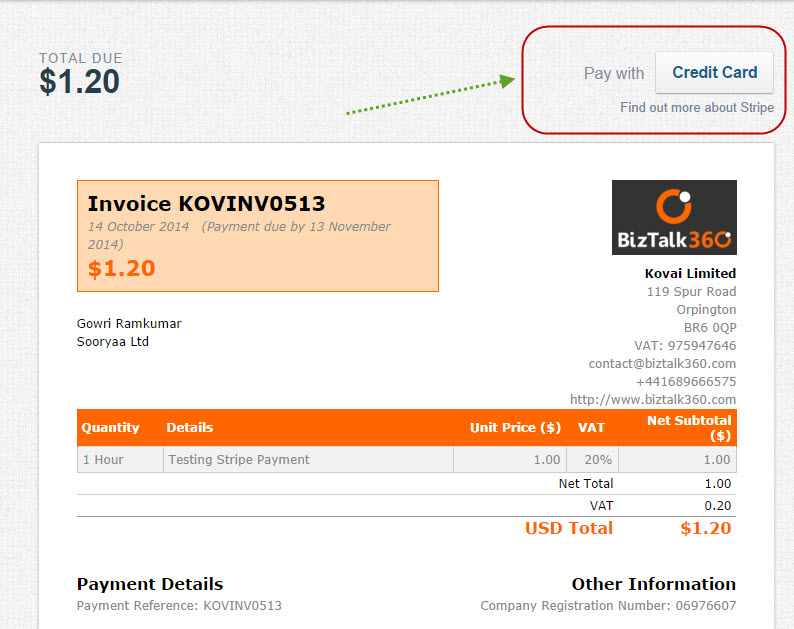
Click the button "Credit Card", which will open a pop-up window as shown below accepting all the card details
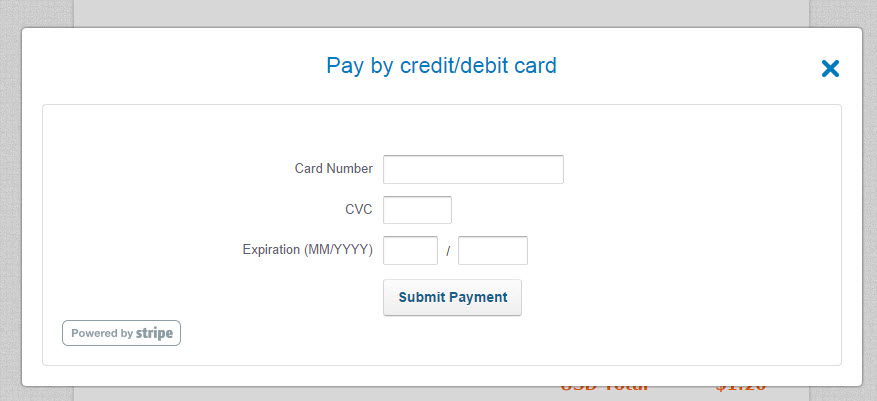
Please provide the details and press "Submit Payment".
Our credit card processing is handled by stripe, one of the advanced payment solutions available now
Pricing FAQ
What’s Your Support Response Time? What's Your Working Hours?
We will respond your query within 24 hours maximum (normally much quicker than this). Our official working hours are Monday to Friday, 4:30 AM to 10:00 PM GMT.
We Have Our Own Standard Vendor License Agreements, Do You Accept It?
Yes, but we normally don’t encourage it. We understand large organisations and re-sellers have their own standard vendor license agreements. We are happy to work with customer specific agreements, as long as we can charge separately for our legal expenses. BizTalk360 is priced very fairly and this is the only way we can accommodate any custom license agreements.
Do You Offer Initial Training / Setup For BizTalk360?
Some customers ask us to help them setup BizTalk360 correctly and provide education to their internal staff. We have our own official in-depth training program, which explain in details end-to-end installation, deployment, best practices, in-depth capabilities, troubleshooting etc. Please get in touch with us at contact@biztalk360.com for more information.
We Want One Or Two Additional Features Added
We do customized work for our customers, as long as it’s generic enough to bring back into the product. Please get in touch with us at contact@biztalk360.com.

