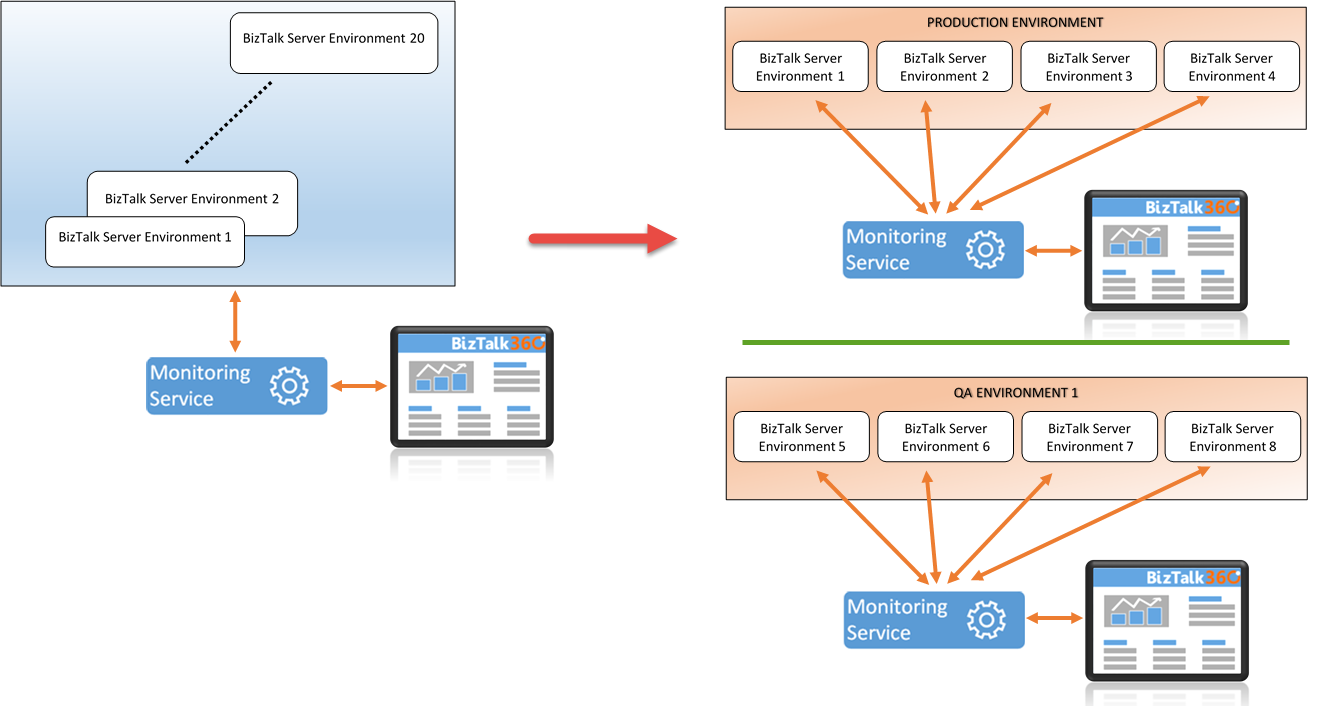- 18 Apr 2024
- 5 Minutes to read
- Print
- DarkLight
- PDF
What is BizTalk360
- Updated on 18 Apr 2024
- 5 Minutes to read
- Print
- DarkLight
- PDF
This section describes BizTalk360 from a somewhat higher perspective. This consists of the following parts:
- What is BizTalk360
- Architecture of BizTalk360
What is BizTalk360
Once your BizTalk solutions are developed and taken to production, you get into the phase of supporting them and operating them on a day-to-day basis. At this point, your support staff experience various challenges on an ongoing basis. The standard tools like BizTalk Administration Console are not designed or appropriate for support/operational activities. It lacks a lot of basic functionality like fine-grained user access, keeping an audit trail of activities performed by support staff, and so on. Also in some cases, the standard BizTalk admin console is way too powerful to hand over to inexperienced or non-BizTalk people.
The other challenge is on the BizTalk Monitoring side; once your BizTalk solutions are deployed into a production environment, it is important you keep an eye on the health of them. For example, you need to get notified if a receive location is down or a host is down, and so on. Right now BizTalk customers need to rely on some external tools like System Center Operations Manager(SCOM), HP Operations Manager, etc. SCOM comes with a very good management pack for monitoring BizTalk Server, but the challenging part is in the complexity of setting up SCOM and ongoing management of alerts when your BizTalk applications start growing.
We identified all these challenges faced by various customers in the past 10 years. Every time we visited a customer, they frequently built some kind of custom management solutions on top of BizTalk to address all these challenges. That is exactly the scope of BizTalk360. It's a single operational and monitoring solution for Microsoft BizTalk Server, to make your life easy once you have your BizTalk solution in production.
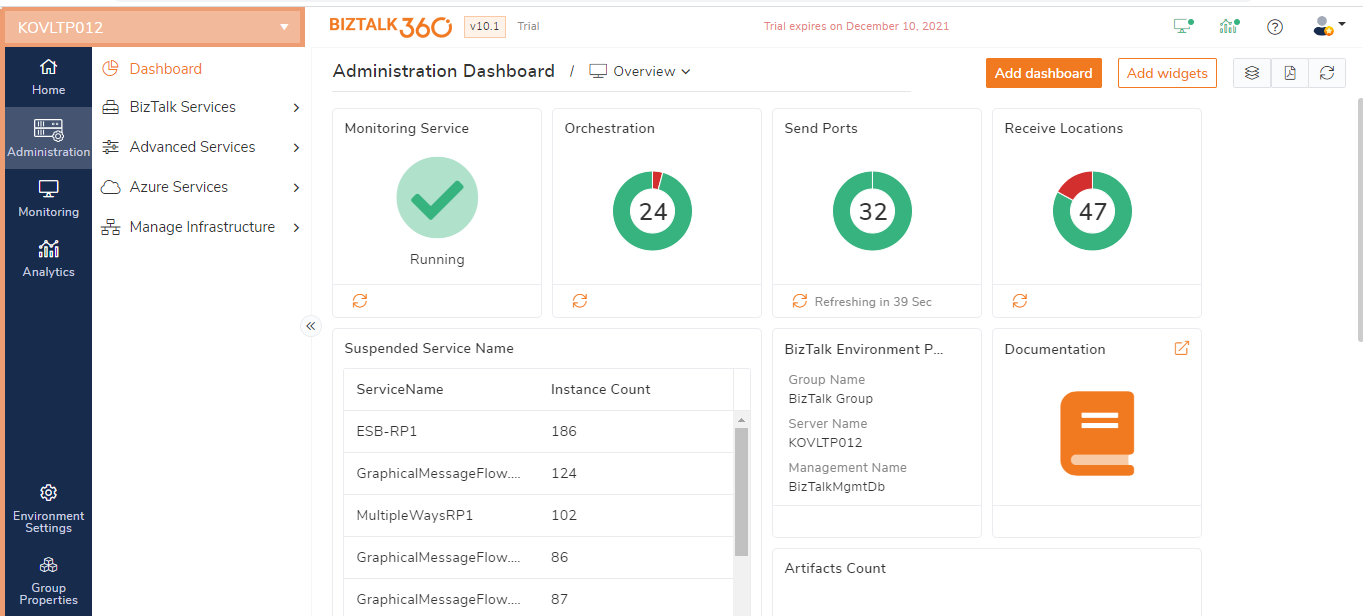
Features
Each year we bring 3 to 4 major releases, which brings the number of features over 70. Here, a number of the most important features are mentioned.
BizTalk360 comes with a very sophisticated security mechanism. Customers will be able to control things like providing read-only access, restricting users to certain applications, etc. BizTalk360 also audits all the activities performed by the support user. For example, if someone stops a host instance, that action is recorded.
BizTalk360 also comes with full monitoring capabilities required to keep the environment healthy. For example, if a send port goes down or if you are not receiving the volume of messages you expect, and so on, it will send notifications via email, SMS, etc.
BizTalk360 also makes it possible to a certain extent to bring your business users to support your BizTalk solutions. The UI can be completely customized and made simple so that it's easy to train your business users to perform some simple support activities like checking the port status, suspended instances, etc, either in read-only mode or can give selective permission to do so.
BizTalk360 comes with a lot of dashboards, productivity tools like Advanced Event Viewer, Throttling Analyser, Backup/DR visualizer, BizTalk Health Monitor integration, etc. The tools are also designed to help support people to perform their activities in a seamless way.
BizTalk360 provides an advanced knowledge base management system where all your operational challenges can be documented. The system will match the appropriate documentation at run time and make it visible.
There are over 80 features targeted towards operations and monitoring of BizTalk Server in BizTalk360, making it an invaluable tool for customers using Microsoft BizTalk Server.
Architecture of BizTalk360
The below diagram shows the architecture of BizTalk360.
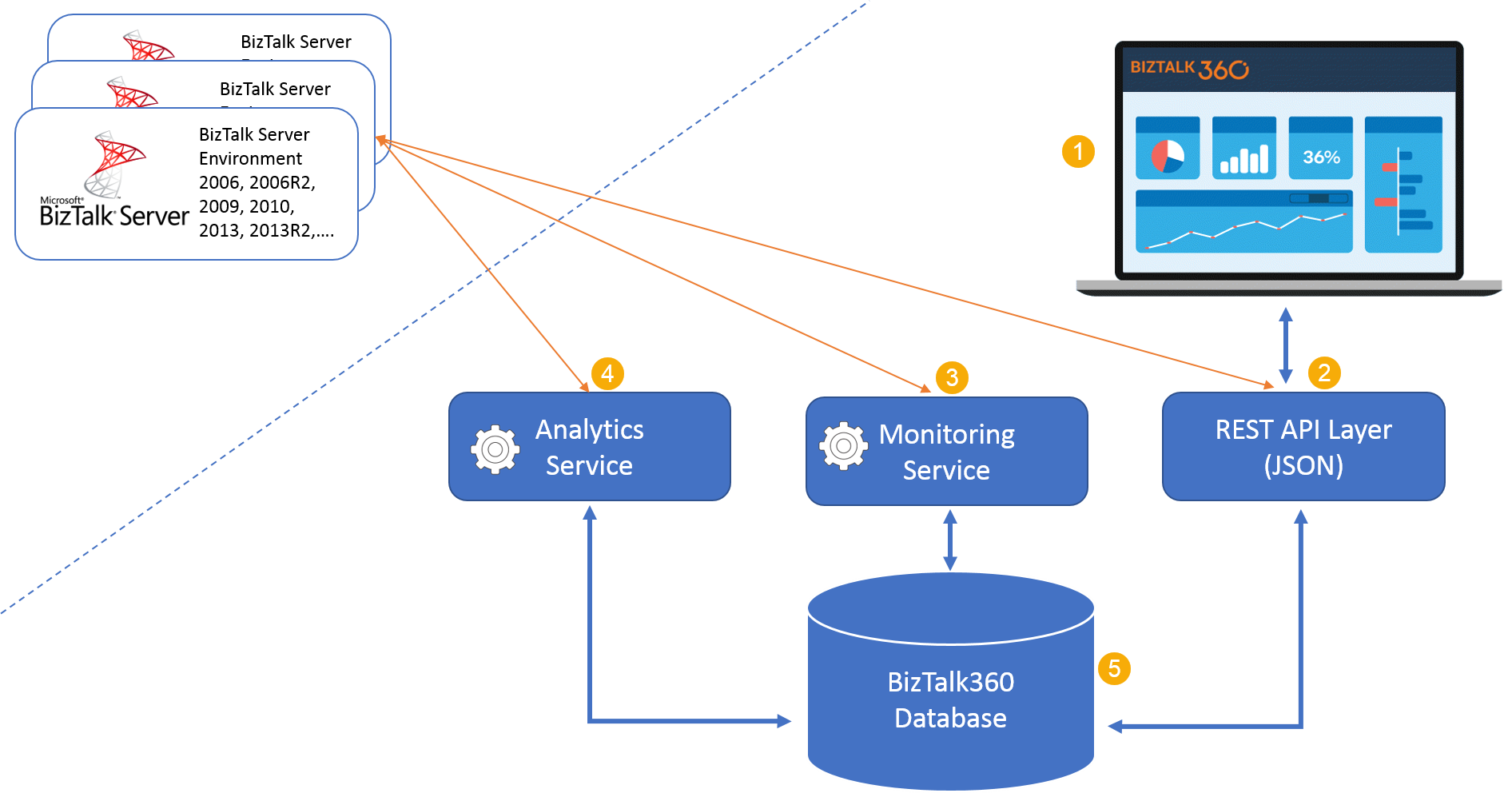
The five main components of the BizTalk360 architecture are:
- BizTalk360 Web Interface
- REST API Layer (JSON)
- BizTalk360 Monitoring Service
- BizTalk360 Analytics Service
- BizTalk360 Database
BizTalk360 Web Interface
This is the user-facing end of the architecture. BizTalk360 is an HTML5/JavaScript-based Single Page Application (SPA) primarily designed for BizTalk monitoring and supporting Microsoft BizTalk Server environments. Any communications between the web interface and the BizTalk server environment will take place through the REST API Layer. For instance, when operations like starting the host instance, viewing the status of the application, and so on are performed from the web interface, the request and response are sent through the REST API Layer directly between the web interface and server environment.
REST API Layer (JSON)
This is the transport mode between the web interface and the server environment to collect any information.
BizTalk360 Monitoring Service
The BizTalk360 Monitoring Service is a separate Windows NT Service. The responsibility of the monitoring service is to pick up the configuration information from the BizTalk360 database (that is saved by the user from the web interface) and perform the checks in the BizTalk server environment. It is also responsible to send the notifications through the channels specified by the user and storing the state information in the BizTalk360 database if required.
BizTalk360 Analytics Service
The BizTalk360 Analytics Service is another Windows NT Service. This NT service is responsible for, amongst others, collecting Throttling data from PerfMon, collecting Tracking data for identifying Messaging Patterns, retrieve performance data on processed messages, and collect data for the BizTalk Reporting feature.
BizTalk360 Database
The BizTalk360 database mainly contains the configuration information such as the number of BizTalk Server environments, security information (like User Access Policy), monitoring information based on the configuration that is set by the user in the BizTalk360 application, and so on. For e.g., when the user is creating an alarm to monitor the state of a receive location, only the Expected state information is stored in the BizTalk360 database. The actual state is retrieved from the BizTalk databases. Also, in case of operational activities (like retrieving the state of host instances and so on), BizTalk360 does not persist any of the environment information in BizTalk360 Database and the information is directly rendered in the web interface.
Key characteristics of BizTalk360 architecture
The following are the key characteristics of BizTalk360 architecture.
- Agentless architecture
In practice, most of the monitoring solutions require an agent to be installed in the BizTalk server environment. The agent is responsible to collect the information from the environment and store it in a centralized database. BizTalk360 does not require an agent to be installed in the server environment. We have made our architecture so simple that you can simply install BizTalk360 on a separate server and point it to the BizTalk environment.
The service account under which the Monitoring Service, the Analytics Service, and the IIS Application Pool are running should have the necessary permissions to access the remote BizTalk server environment.
Centralized monitoring solution
With a single installation of BizTalk360, it is possible to configure multiple environments without installing any agents.Scalability
One of the drawbacks of having a central monitoring solution is the lack of ability to scale to a certain extent. For instance, it is not practical to set up 20 environments with a single installation of BizTalk360 and ask the BizTalk360 Monitoring service to monitor all the 20 environments. With BizTalk360, we perform scaling at the "environment level". You can set up multiple installations of BizTalk360 for a specific purpose like Production, QA, and so on. So instead of having 20 environments in a single installation of BizTalk360, you can have 5 installations (instances) of BizTalk360 and configure every instance to have few environments.