The error message is usually the first hint to figure out what is causing the problems. BizTalk360 logs help to diagnose the errors that occurred in the BizTalk360 application. By configuring the logs, the system will collect all the error messages, which you can review by looking at the error description and timestamp.
Log Configuration
Some configurations must be completed as a first step in order to indicate to the system which logs must be collected. Say, If you frequently use the BizTalk360 monitoring feature and want to observe only monitoring problems, then you can enable logs to collect only monitoring errors.
Navigate to Environment settings->Administration->BizTalk360 logs and click 'Log Configuration'
In the configuration blade, update the log level and enable the feature lists.
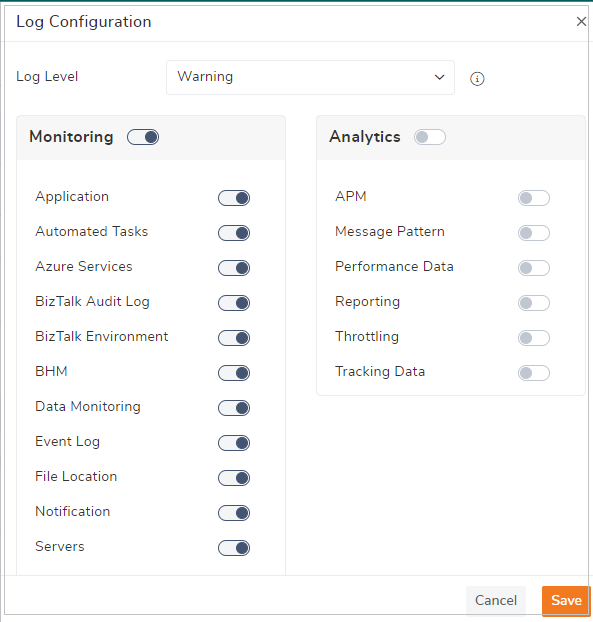
In the log configuration you can enable the features to collect logs with the log levels say Error, Fatal, Error, Warning, Info, and debug.
The system will collect logs based on the log configuration and list them on the BizTalk360 logs page. The logs are listed along with the feature name, log type, server, description, and logged time. To review the log more in detail click on the eye icon.
you can filter logs based on log type, feature, server, and days to see only the required logs.
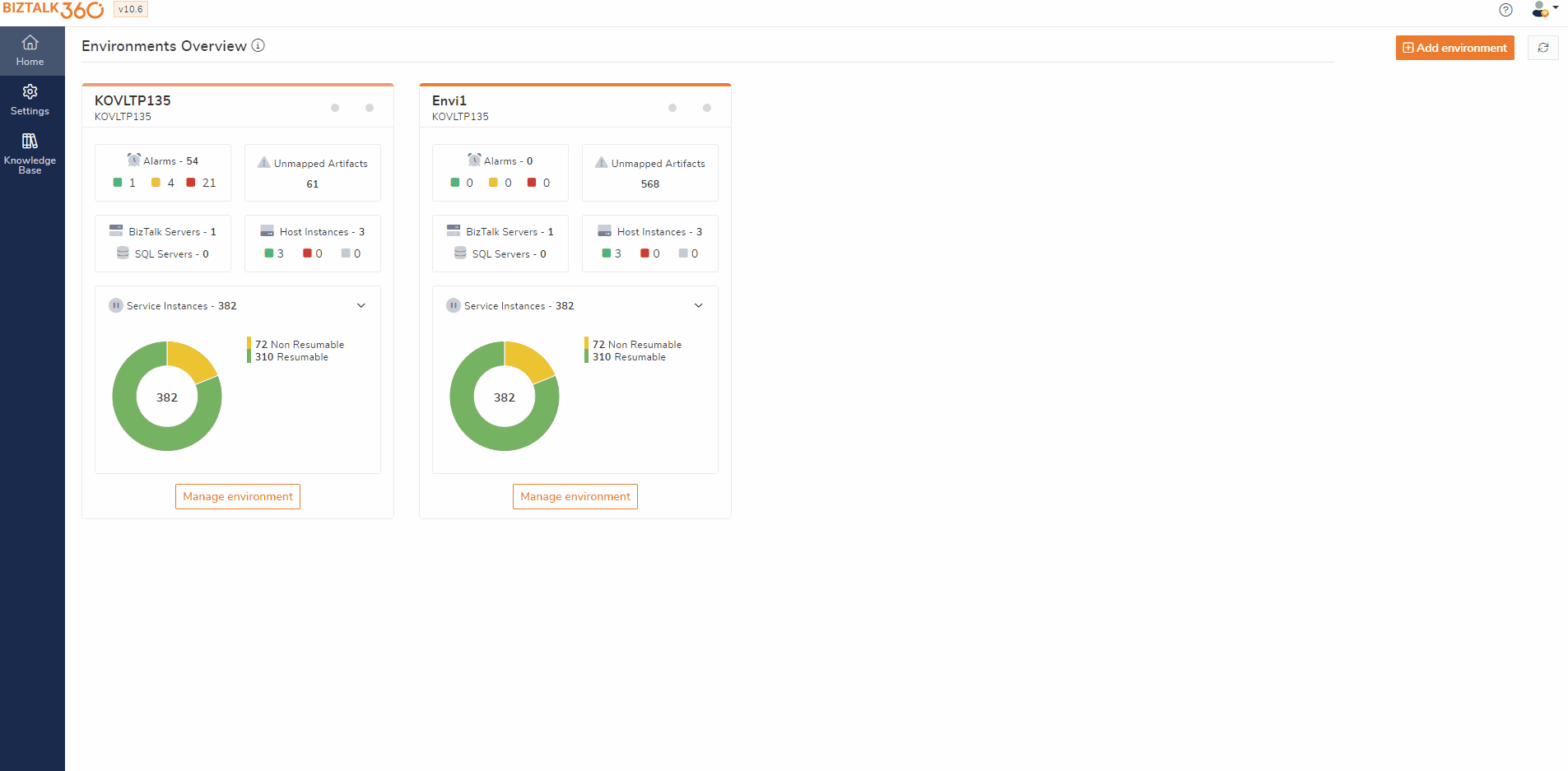
Only the super user can configure the log. The collected log details can be viewed by the superuser as well as anyone with access to a specific feature.
Purging
The collected logs are saved in the "dbo.b360_ev_logs" table of the biztalk360 database, which will be purged every 7 days. However, depending on your environment, you can increase or decrease the number of purge days. Purge policies can be defined under settings->BizTalk360 health->Data purging->BizTalk360 Logs.