Business trading partners commonly use EDI to exchange data electronically between them. For successful EDI processing, it is important to maintain the agreement state. In BizTalk360, users can monitor the EDI Agreements state. In this article, we will take a detailed look at the end-to-end working scenario of setting up EDI Agreement monitoring.
Setting up monitoring for EDI Agreements
- Log into BizTalk360 and navigate to Monitoring -> BizTalk Environments.
- Choose the Alarm name from the drop-down (see Manage Alarms), which you would like to associate the EDI Agreement for monitoring
- Click the 'EDI tab to automatically list out all the Agreements which are configured in this environment. You should be able to view the Agreements along with the agreement details such as Agreement Name, Protocol, First Party Profile, Second Party Profile, and its Current State
- Select the agreement you wish to monitor and set the expected state whether you want that agreement to be in an enabled/disabled state. And get notified about the monitoring status of the Agreement.
- Select the Agreement and Enable "Auto Correct" to automatically change the state if there is any threshold violation.
- Retry count - How many times the system can try changing the state in case of failure
- Reset Interval - If the retry count is reached, after how many minutes do you want to reset the retry count.
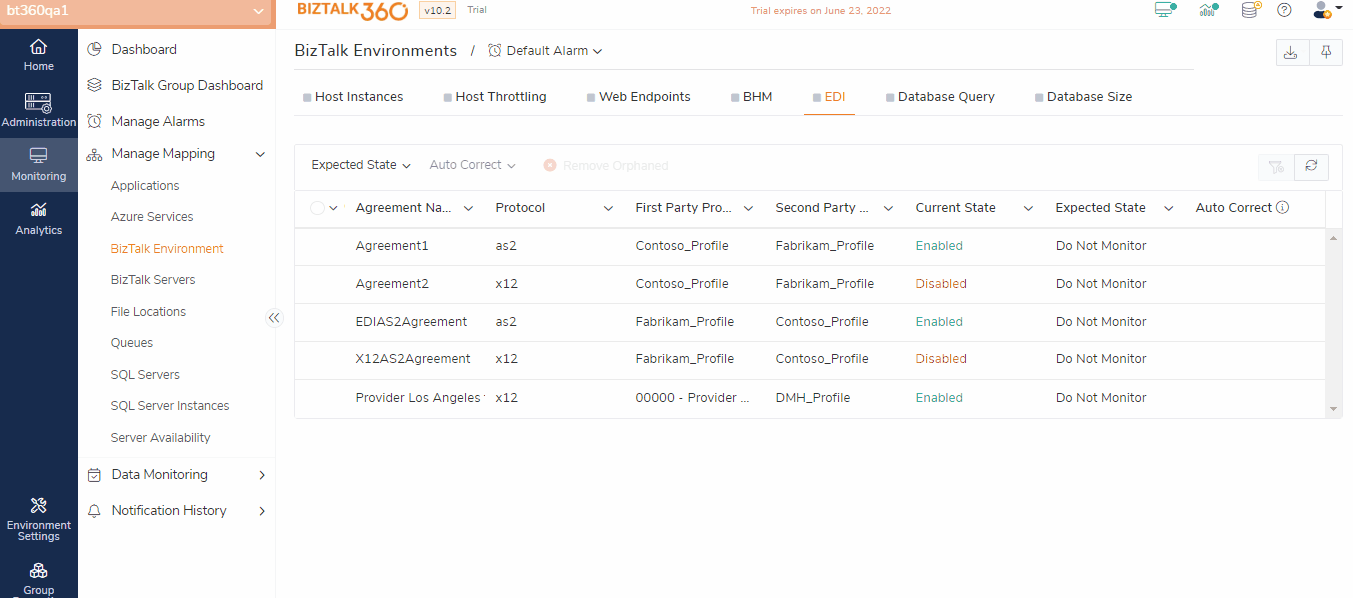
Monitor status
The monitoring status of the agreement is determined based on the current and expected state configured.
- If the Expected state is as same as the Current state, then the monitor status of the agreement is set as Healthy.
- If there is any threshold violation i.e. if the current state is not matched with the expected state, then the status is set as critical.
- Orphaned Agreements - If the agreement configured for monitoring gets removed from the environment, then the status is set as a warning.
The monitoring status of the Agreement will be notified through any of the configured notification channels (Email, Microsoft Teams, Slack, ServiceNow, Twilio, PagerDuty, Webhook, PowerShell). Also, the monitoring status can be viewed in the dashboards and in the errors and warning section.
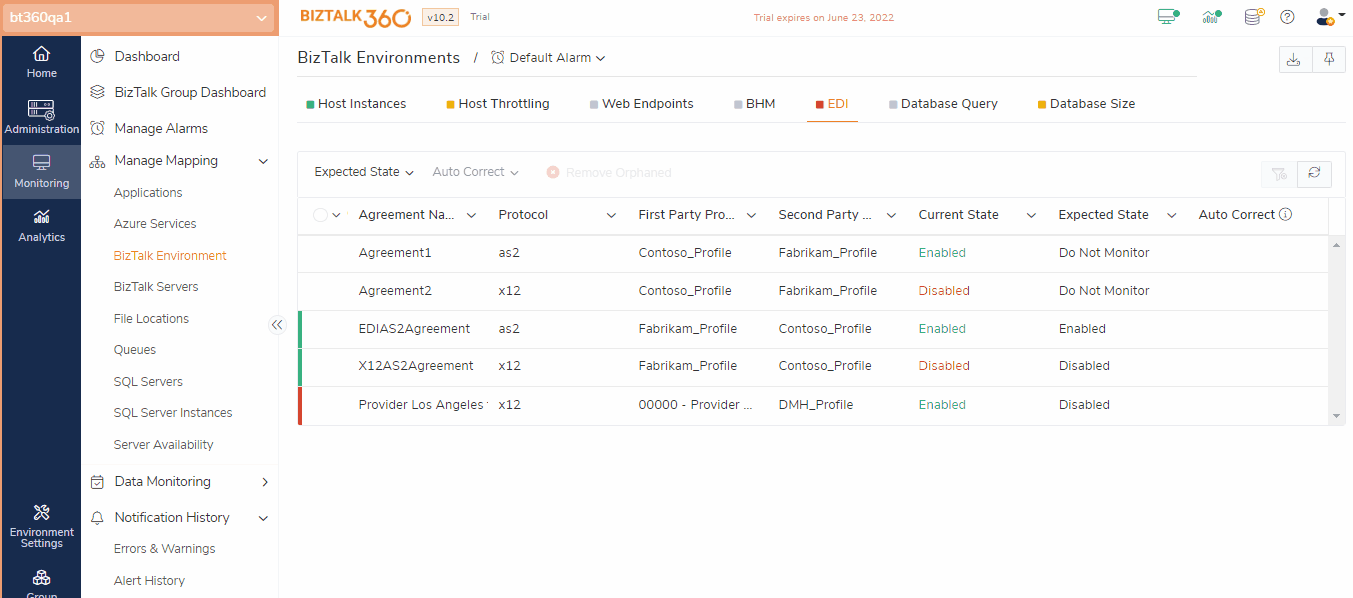
Secured and Audited Access
The EDI agreement can be managed and monitored in a more secure way. In team management, the admin can define access permission for EDI parties. The user can monitor the Agreement only if they have access to that particular party.
All the monitoring activities are audited for reference, with this admin can see which user has Enabled monitoring for the agreement. Also, if the system changes the Agreement state for automatic recovery that will also get audited.