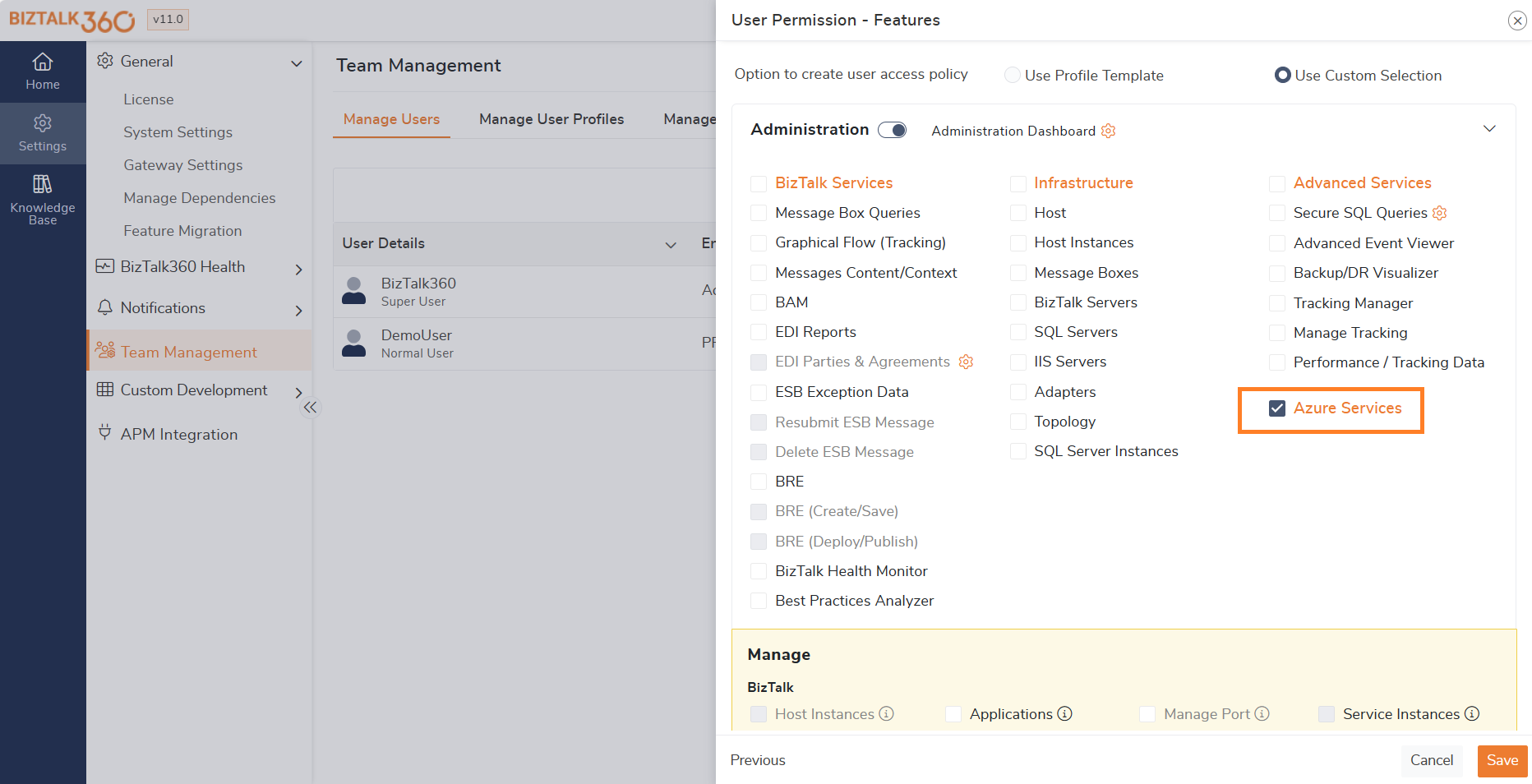Integration Account is a platform service provided by Microsoft Azure that facilitates B2B (Business-to-Business) and EDI (Electronic Data Interchange) integration scenarios. It serves as a centralized hub for managing B2B-related artifacts such as trading partners, agreements, schemas, maps, and certificates. Integration Accounts help streamline and automate the exchange of electronic business documents between different trading partners and systems.
Let's assume a scenario where banks, financial institutions, and payment processors rely on real-time integration to process transactions, facilitate fund transfers, and provide account information to customers. In such cases, Integration accounts support secure communication protocols such as AS2 and enable real-time exchange of financial messages (e.g., payment instructions, remittance advice) while ensuring data security and compliance with regulatory standards (e.g., PCI-DSS). BizTalk360 eases the process of viewing all those integration accounts in a single place just by adding the respective azure subscription.
Why should you use Enterprise Integration Pack?
With the Enterprise Integration Pack, you can:
- Store all the related artifacts in one place, which is logically called the Integration Account.
- Leverage the Logic Apps engine and all its connectors to build B2B workflows and integrate with third-party SaaS applications, on-premises applications as well as custom applications.
- Leverage Azure functions.
Let us consider a scenario where ACME Corp is implementing a B2B solution using logic apps. As in many other B2B integration scenarios, ACME needs to exchange EDI messages with its trading partners who accept diverse messaging protocols. To cater for this diversity, ACME needs to have trading partner specific schemas and corresponding XSLT translations. If a trading partner makes use of X12 or EDIFACT messaging protocols, then profiles need to be stored in EDI Parties and Agreements. If a trading partner makes use of secure transport protocols such as AS2 or AS4, certificates need to be stored and associated with partner agreements. The Enterprise Integration Pack helps such B2B solutions to store and organize all these artifacts into an Integration Account.
.png)
Why Integration Account in BizTalk360?
Hybrid integration projects use Integration Accounts to utilize security capabilities such as AS2 and Messaging capabilities such as EDIFACT and X12 in Logic Apps. An Integration Account is a necessity to make use of all these integration capabilities together. As a part of the increased support for Hybrid Integrations, we have introduced the Integration Account feature in BizTalk360. This feature helps users to view different artifacts like Schemas, Maps, Certificates, Partners, and Agreements within the Integration Account in configured Azure Subscriptions. With this feature in place, support personnel who is in charge of a hybrid solution spanning across BizTalk and Logic Apps need not switch between BizTalk360 and Azure portal to manage the components.
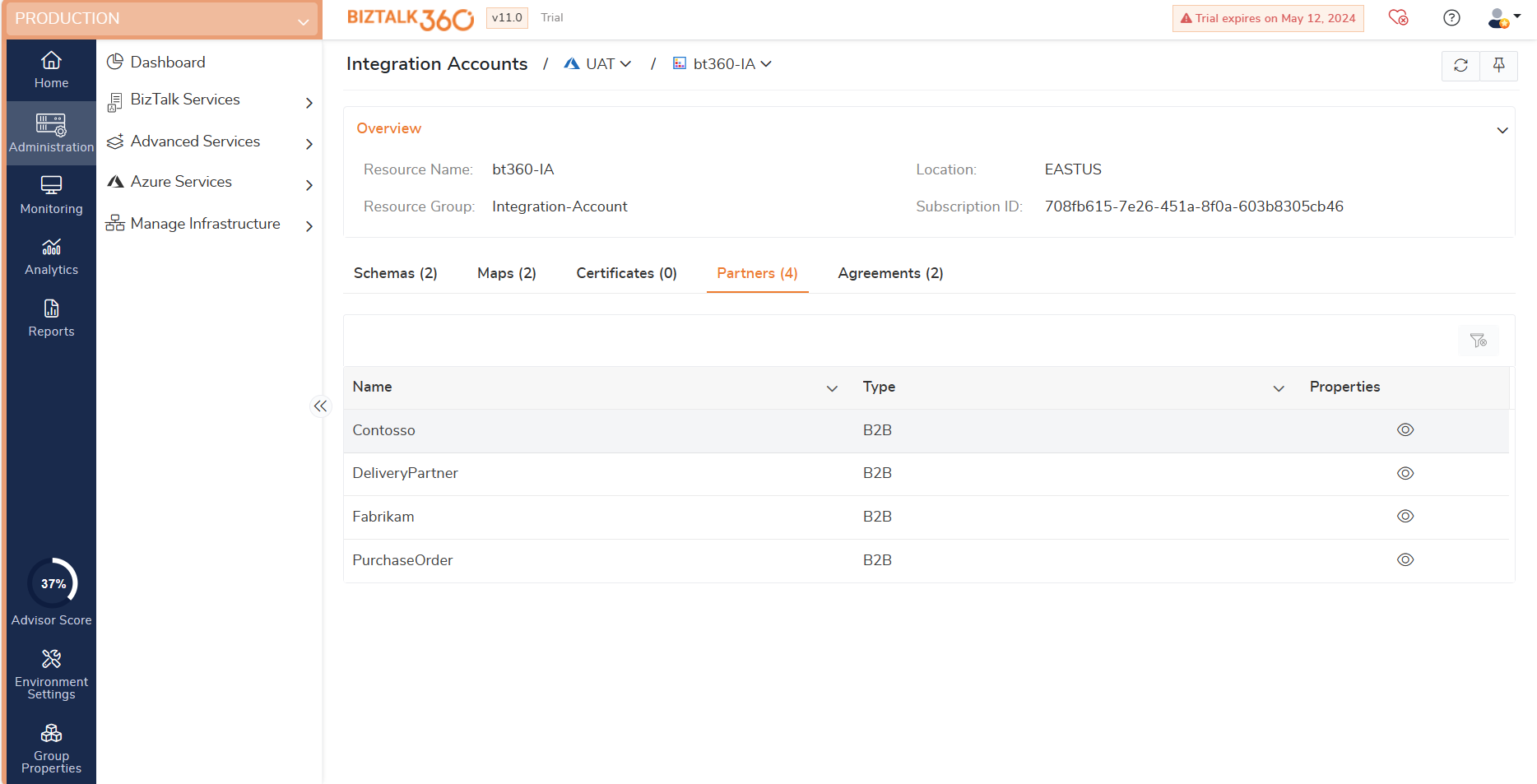
How to view Integration Accounts into BizTalk360
To View Integration accounts via BizTalk360, users need to first add their respective Azure subscriptions. Take a look into this article to know how to add azure subscriptions. Users have the flexibility to add multiple Azure subscriptions as well.
Once added, these subscriptions are listed in a dropdown menu. Users can effortlessly switch between subscriptions to view the Integration accounts. The Integration accounts are displayed based on the selected subscription in the dropdown menu, showcasing their name, resource group, location and the respective subscription ID.
The below key components of Integration accounts are listed as a separate tab.
- Schemas: Defines the structure and format of electronic documents exchanged between partners. Schemas can be XML Schema Definition (XSD), JSON, or other supported formats.
- Maps: Transformation logic used to convert documents from one format to another. This is essential for interoperability between different systems that may use different data formats.
- Partners: Represents external entities (e.g., vendors, customers) with whom you exchange electronic documents. Each partner typically has its own set of agreements and communication settings.
- Agreements: Define the specific protocols, message formats, and communication settings for exchanging documents with a particular trading partner. This includes details such as encryption, signing, transport protocols, and acknowledgment mechanisms.
- Certificates: Used for securing communication channels and ensuring the authenticity and integrity of exchanged messages. Integration Accounts can store and manage cryptographic certificates required for encryption, decryption, and digital signing.
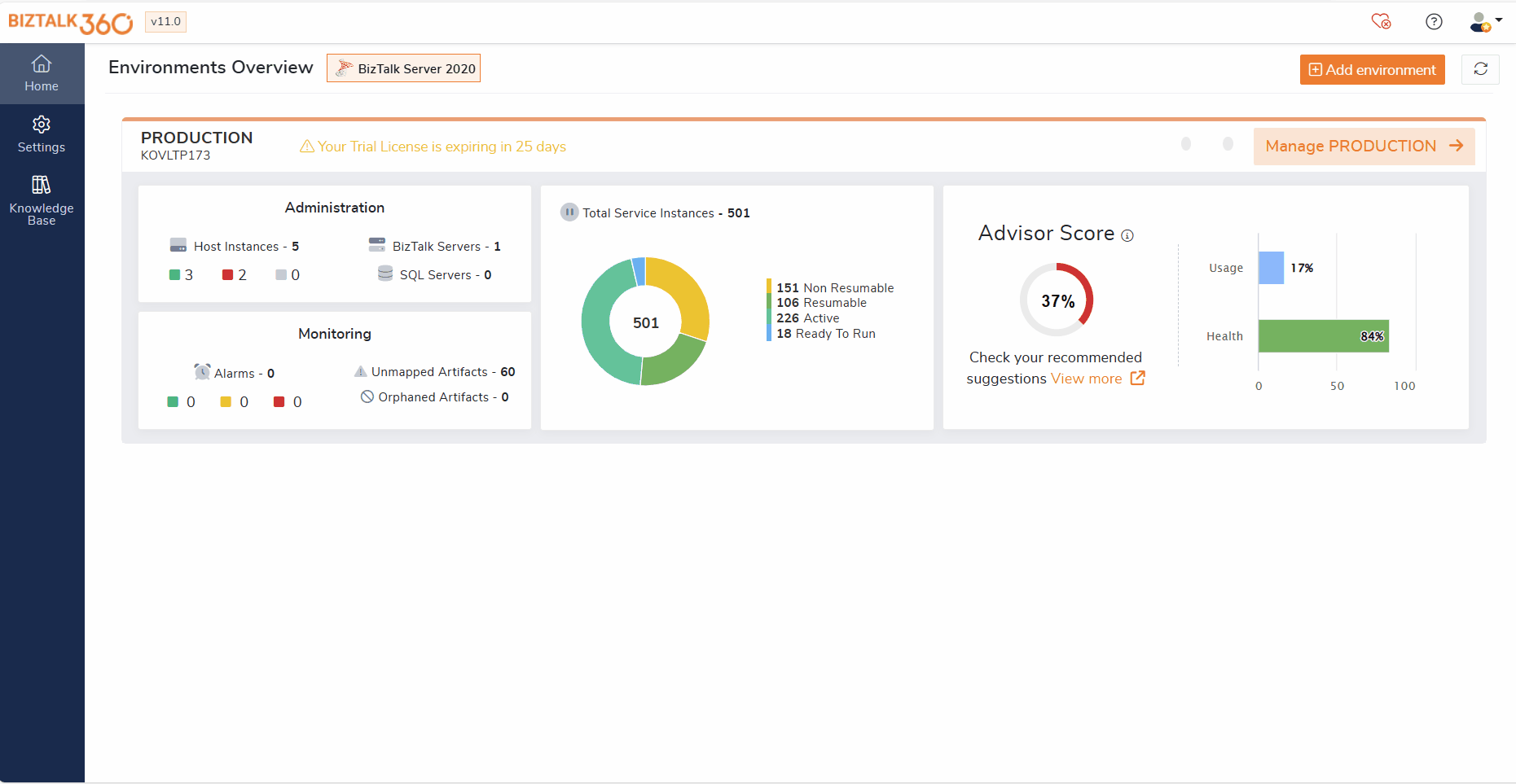
Access and Security
- By default, Super users are granted with the ability to view Integration Accounts within BizTalk360.
- For Normal Users / NT Group Users, the following access permissions are necessary to view Integration Accounts:
- Azure Service Access: Required to view the Integration Accounts.