IIS Server Configuration
It is important to ensure the physical infrastructure and configuration of your IIS servers are healthy for proper functioning. To manage IIS servers in BizTalk360, you need to manually add them to the portal.
Adding IIS Servers
To add IIS servers to the BizTalk360 portal, follow the steps below:
Log in to BizTalk360 and select the desired environment.
Navigate to Environment Settings.
Under the General section, select IIS Server.
Click Add IIS Server.
In the IIS Server Names box, enter the IIS servers to be added.
Enable Logging and provide the log path configured in IIS, if you wish to view IIS server logs (along with websites and application pools) directly from BizTalk360.
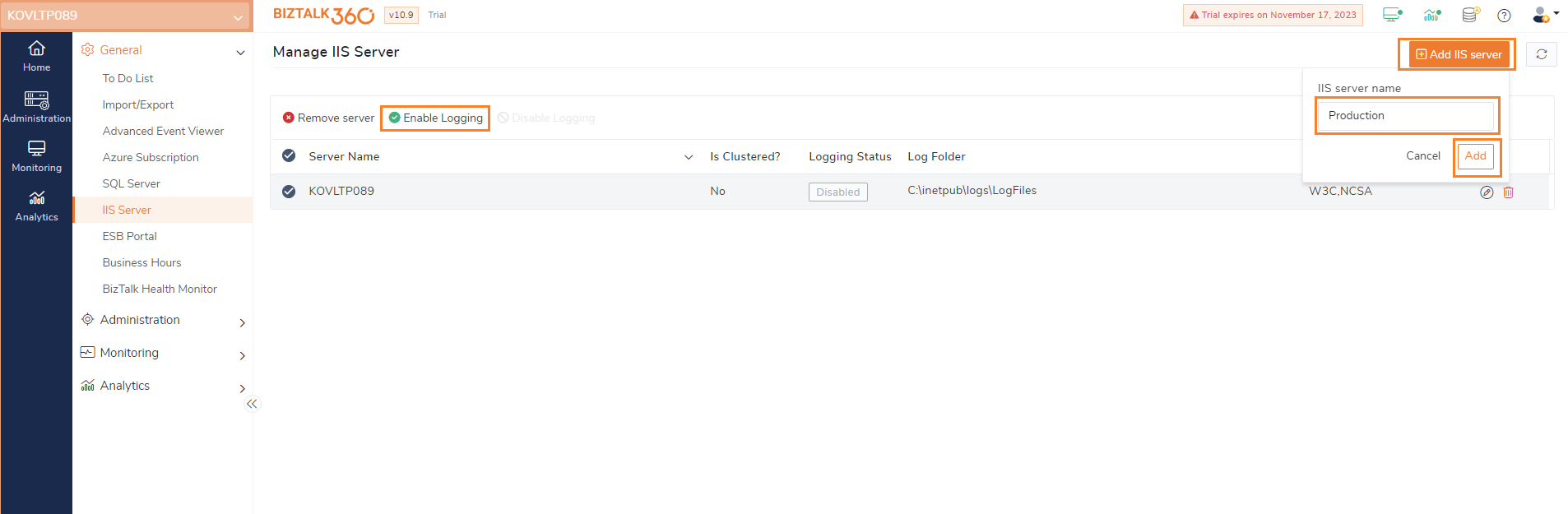
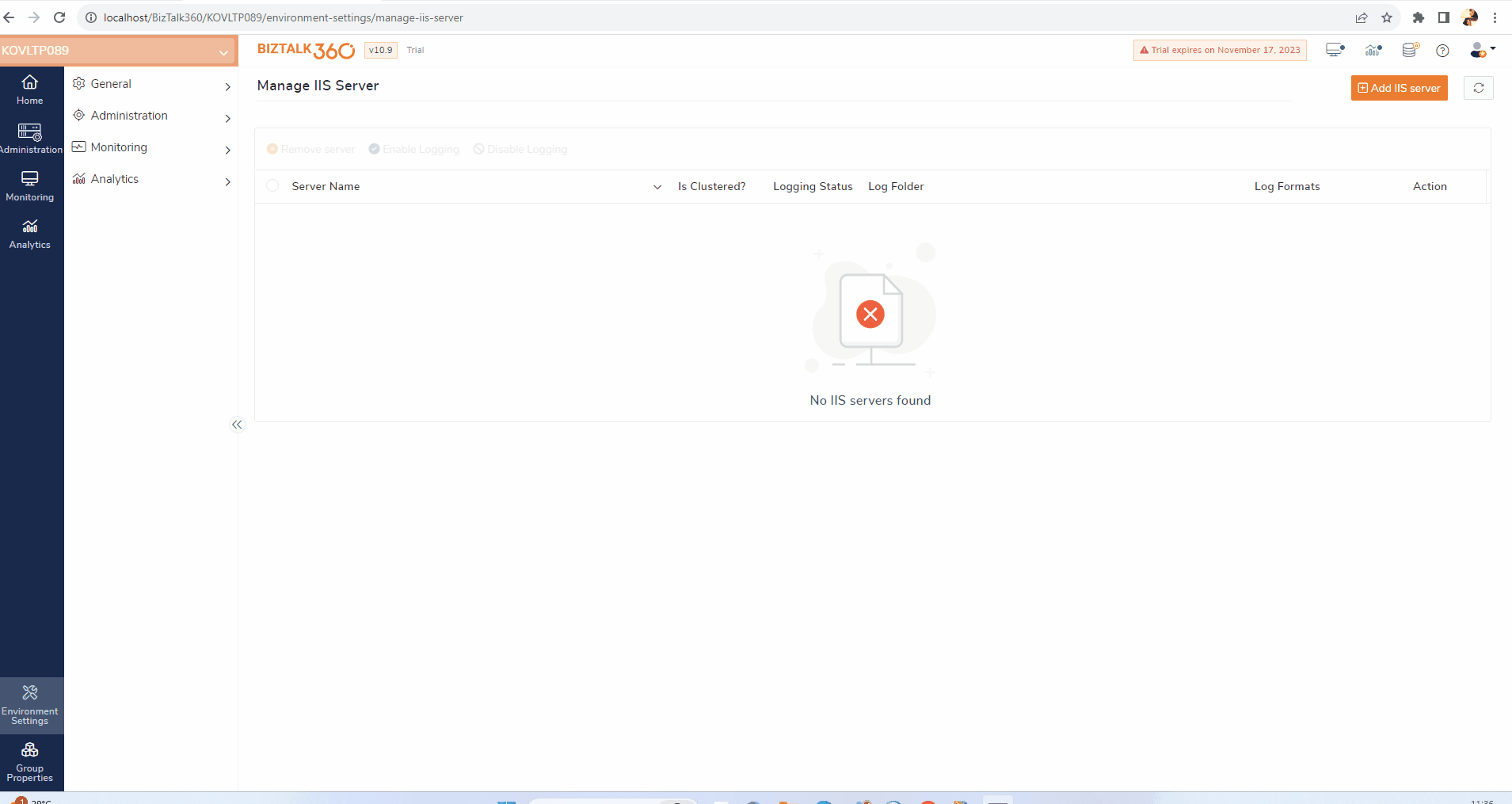
You can still add the IIS Servers which are temporarily unavailable, but you will see some discrepancies. However, it will work seamlessly once the server is reachable.ServerPermission Validation
Once the IIS Server is added, BizTalk360 automatically validates the server configuration and displays the permission, accessibility, and prerequisite details. This includes:
Server Permissions:
Local Admin rights
WMI Namespace access
Pre-requisites:
RPC availability
WMI Service status
TCP 135 connectivity
Service Accessibility:
IIS PowerShell Web Admin Module
PerfMon access for analytics data collection
It helps administrators quickly verify whether the BizTalk360 service account has the required access to IIS resources.
For example, when a user adds an IIS server, BizTalk360 performs automatic checks to confirm the AppPool logon account, WMI connectivity, and PerfMon access. If the server is not reachable or required permissions are missing, the user can immediately identify the issue through the red indicators and take corrective action.
This proactive validation ensures that IIS monitoring functions smoothly without interruptions and eliminates troubleshooting delays due to missing configurations.
.gif)
The number of IIS Servers you can manage is based on the licensing tier.
Silver & Gold tier - 4 IIS servers.
Platinum tier - 8 IIS servers.
Please contact license@biztalk360.com to monitor more SQL servers.