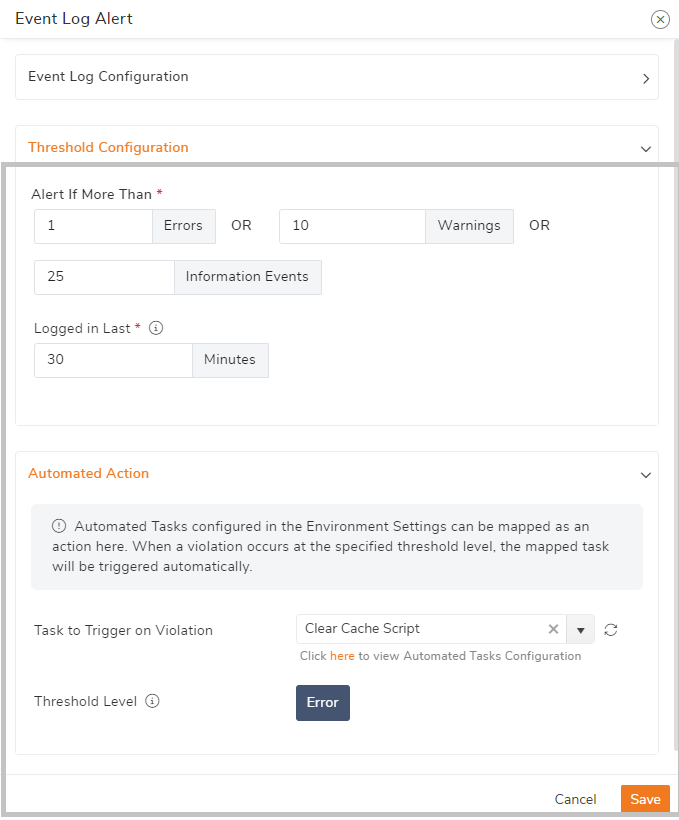This section explains how you can monitor your SQL Server components. Check the below articles to understand how to set up monitoring:
- Disks - Monitor available disk space.
- System Resources - Monitor CPU and Memory usage
- Event Log - Monitor Event Log entries
- NT Services - Monitor Windows NT Services
Integrate Automated Tasks
By integrating Automated Tasks into Disk , System resources, Event logs monitoring, the system will automatically trigger the actions such as starting or stopping the artifacts, NT Services , or execute PowerShell scripts.
For instance, Event logs can provide critical insights into system health, errors, and warnings that may affect SQL Server . You can monitor specific event IDs by configuring the threshold rules and through automated action, execute predefined scripts to address issues indicated by specific event log entries (e.g., restarting services, clearing cache).