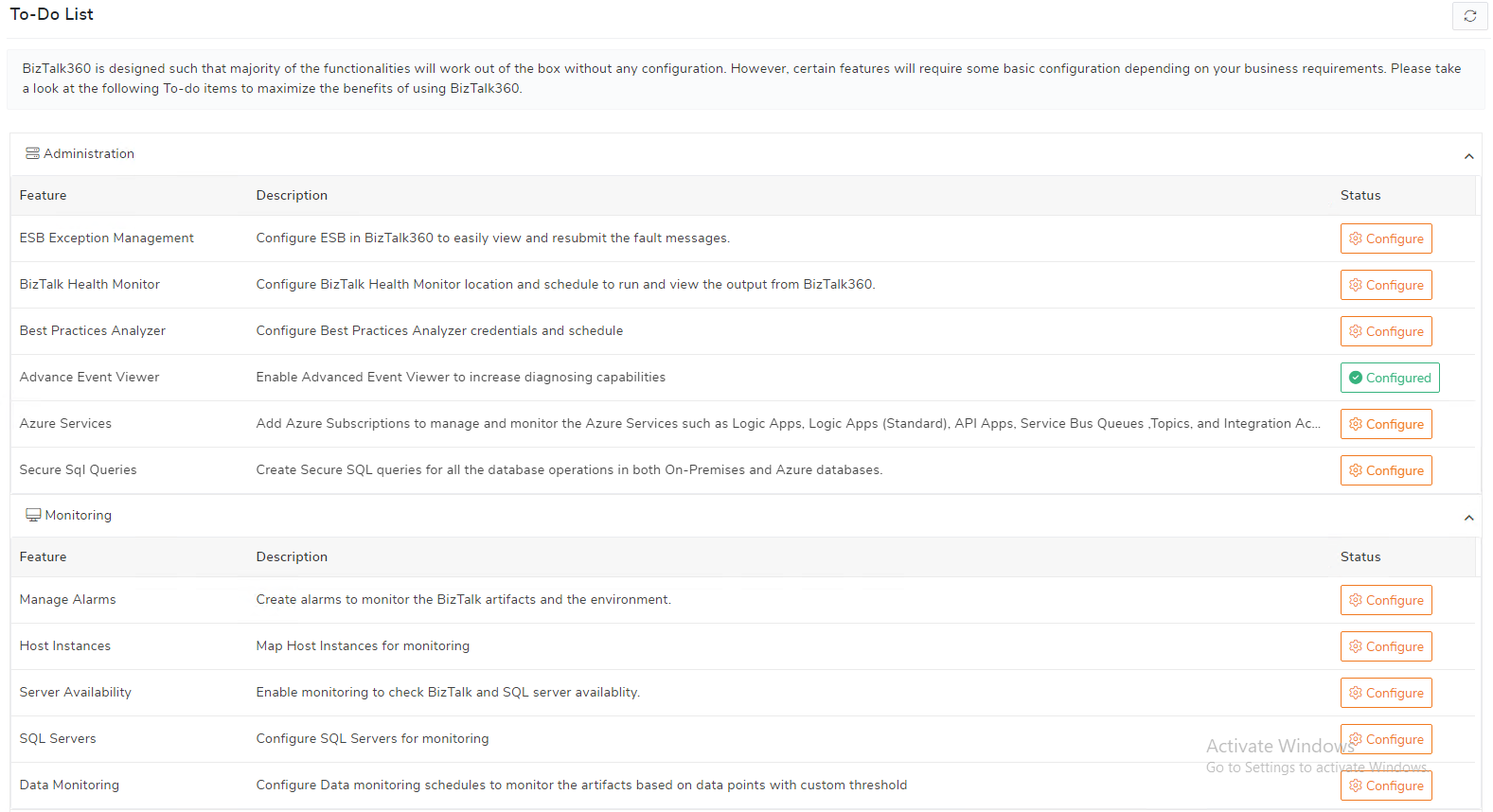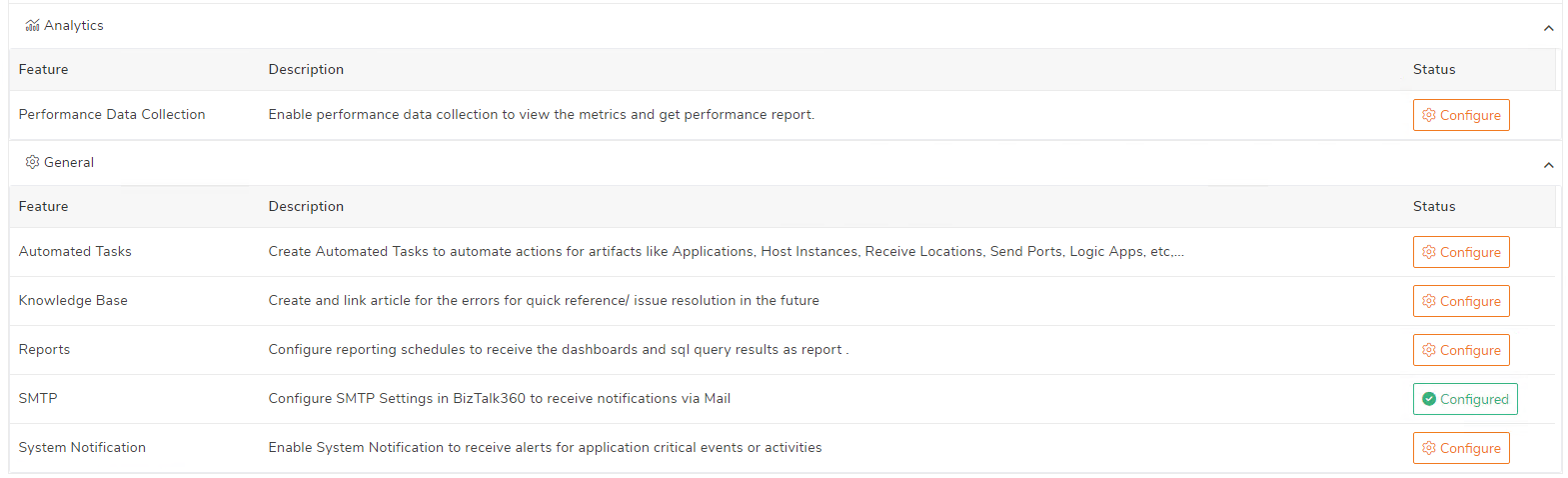Once BizTalk360 is installed, administrators can proceed with setting it up by following the To Do list. This list, located under Environment Settings, provides action items to help users get started with BizTalk360 and maximize its benefits. Simply clicking the "Configure" button next to each actions will route users to the respective page to perform the configuration.
The below list shows a couple of actions, which can be performed.
Administration:
ESB Exception Management - Configure ESB in BizTalk360 to easily view and resubmit the fault messages.
BizTalk Health Monitor - Configure BizTalk Health Monitor location and schedule to run and view the output from BizTalk360.
Advance Event Viewer - Enable Advanced Event Viewer to increase diagnosing capabilities.
Azure Services - Add Azure Subscriptions to manage and monitor the Azure Services such as Logic Apps, Logic Apps (Standard), API Apps, Service Bus Queues, Topics, and Integration Accounts
Secure SQL Queries - Create Secure SQL queries for all the database operations in both On-Premises and Azure databases.
Monitoring:
Manage Alarms - Create alarms to monitor the BizTalk artifacts and the environment.
Host Instances - Map Host Instances for monitoring.
Server Availability - Enable monitoring to check BizTalk and SQL server availability.
SQL Servers - Configure SQL Servers for monitoring
Data Monitoring - Configure Data monitoring schedules to monitor the artifacts based on data points with custom threshold.
Analytics:
Performance Data Collection - Enable performance data collection to view the metrics and get performance report.
General:
Automated Tasks - Create Automated Tasks to automate actions for artifacts like Applications, Host Instances, Receive Locations, Send Ports, Logic Apps, etc, ...
Knowledge Base - Create and link article for the errors for quick reference/ issue resolution in the future.
Reports - Configure reporting schedules to receive the dashboards and SQL query results as report.
SMTP - Configure SMTP Settings in BizTalk360 to receive notifications via Mail.
System Notification - Enable System Notification to receive alerts for application critical events or activities.
Only when your license tier has the Azure Service, the configured or Configure option will be shown.
If the Database Maintenance is not Configured, it will be shown in To do List, once it configured it will not list in Todo.