Release Date: July 2022
 Important Updates
Important UpdatesThe BizTalk360 Installer is refreshed to a modern look and feel UI!
 New features
New features
Automated Tasks
Automated Tasks is the most anticipated feature, which automates administrative tasks like Start/Stop (Applications, Artifacts), Enable/Disable Host Instances and Custom workflow(Application Artifacts and Host Instances actions are performed as per workflow configuration). These tasks can be executed at a scheduled time or by the manual trigger.
.gif)
Performance Monitoring
Monitor BizTalk/SQL Server's CPU & Memory usage over a specified timeframe with the Windows Performance Counters in Data Monitoring.
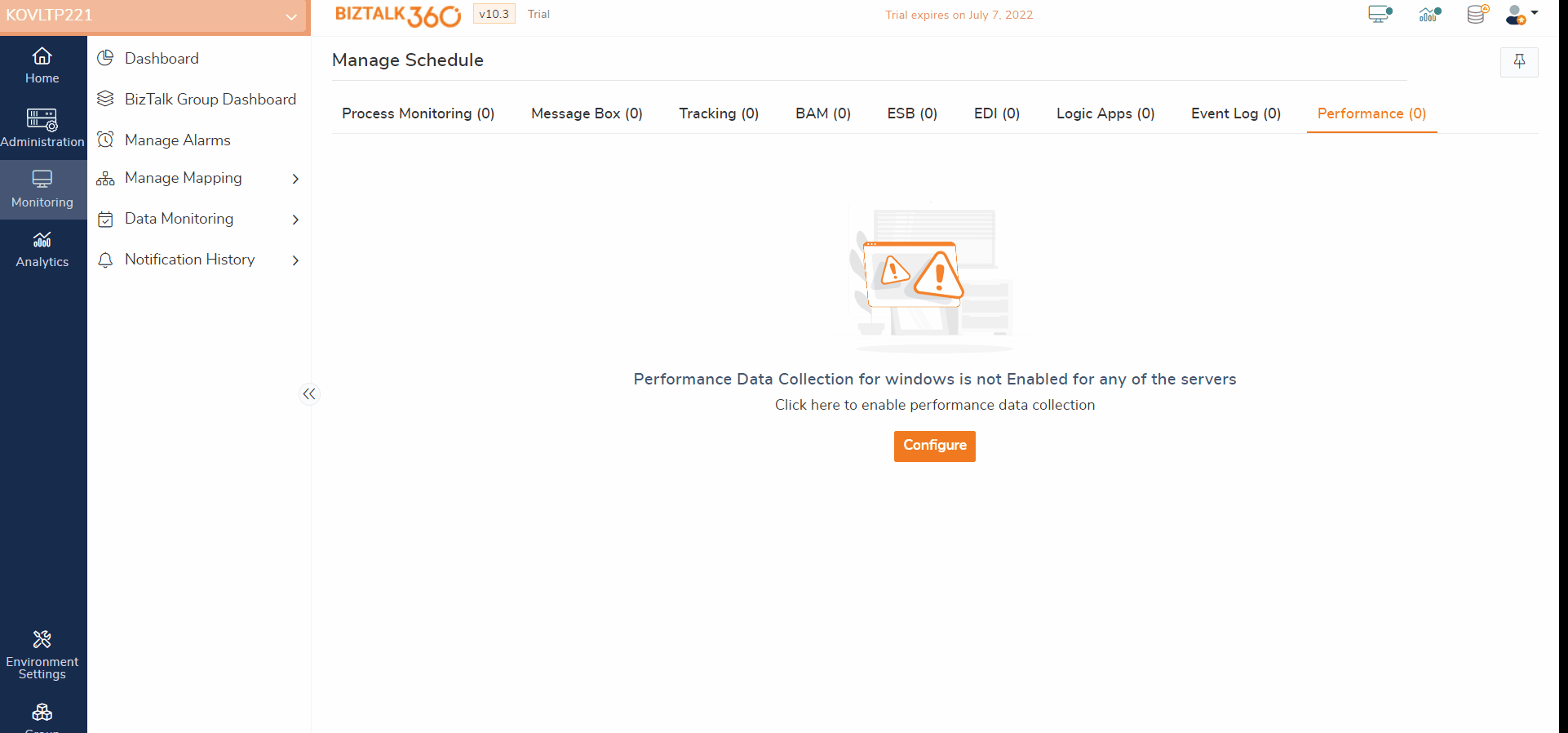
EDI Agreement Monitoring
With EDI Agreement monitoring under Data Monitoring, you can monitor the states of Agreements. This new capability can avoid the interruption of message processing of EDI scenarios in business transactions.
Pager Duty Notification Channel
The inbuilt Notification Channels now support the Pager Duty Incident management integration.
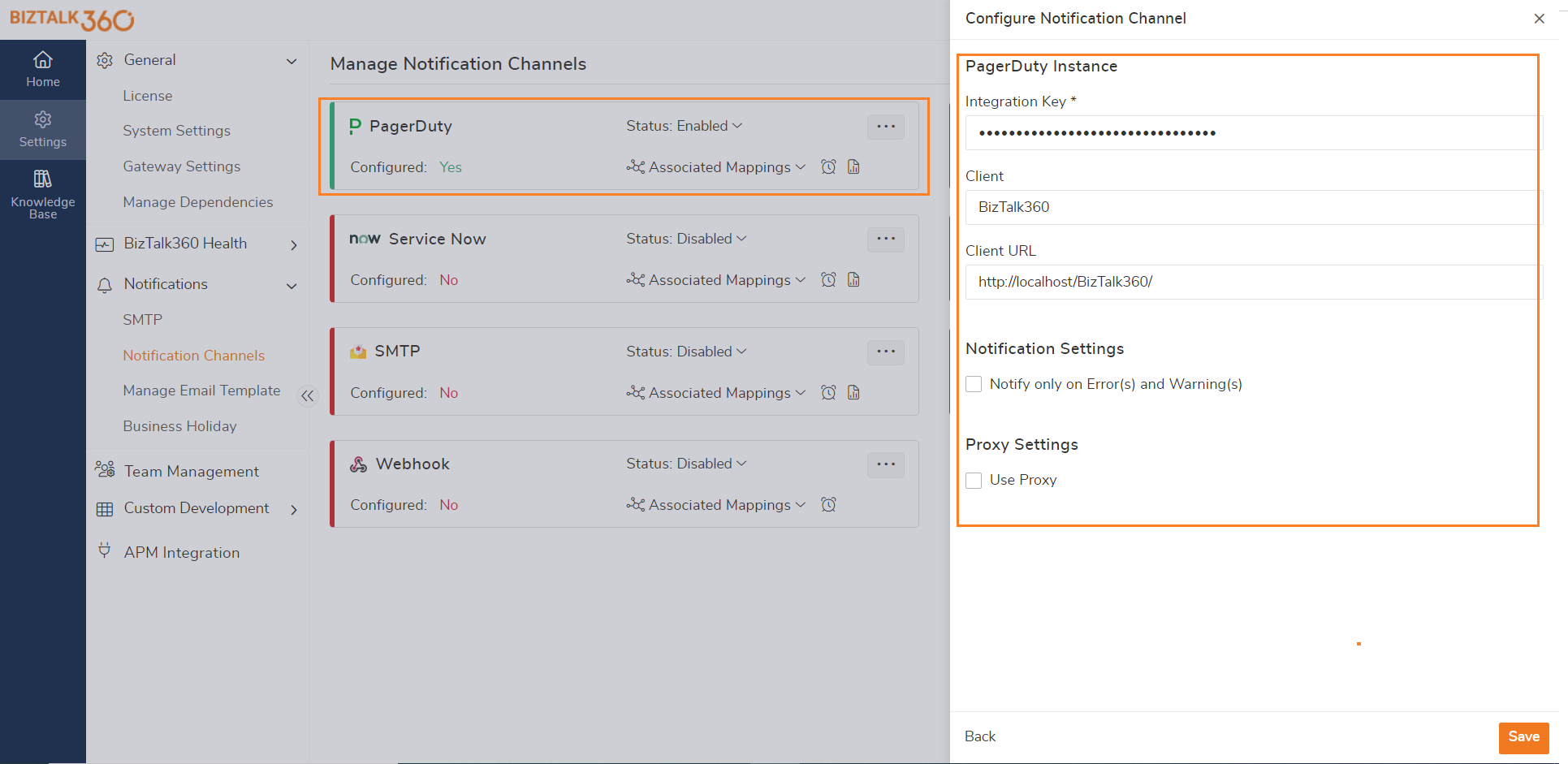
BizTalk360 Database Maintenance and Health Status
BizTalk360 health check will do the maintenance of database indexes by Reorganize/Rebuild when the fragmentation is above the threshold limit. The health status of the Database size is displayed in the top bar.
 Enhancements
Enhancements
Integrate the Reporting feature in Analytics dashboards
The Analytics dashboards and the Reporting feature have a lot of capabilities in common. In this release, we merge the unique widgets of Reporting into the Analytics dashboard. After the upgrade, the already created Reporting dashboards will be merged into Analytics dashboards. Generate the reporting of Secure SQL Queries in Excel format has been implemented in this version along with Analytics Dashboards!
BizTalk360 installer now supports gMSA Service Accounts
The installer now supports the gMSA service accounts in IIS, database and Windows services.
Manage the state of the Data Monitoring Schedules
This improvement in the Data Monitoring schedules helps to disable/enable particular schedules in an alarm to meet the specific business scenarios.
Cluster Disk monitoring support for BizTalk Servers
From this version on, the user can monitor the Clustered Disks of BizTalk Server as like SQL Server Windows Failover Clusters.
Host Instances operations summary
During bulk operations, the status of Host instances will be summarized in the execution result. The Host Instance states like Pending and Pause are now captured in Administration & Monitoring sections.
Host Instances Settings
Host Instances configuration of .NET CLR Thread settings and Orchestration memory Throttling are displayed in Administration -> Infrastructure Settings -> Host Instances.
Indicate orphaned artefacts during the import process
While importing the alarm configuration, the orphaned artefacts are ignored and will not be imported.
Dashboard Improvements
- A capability is introduced to set a custom dashboard as the default dashboard
- To prevent simultaneous customization of the Global dashboard, a lock option has been introduced
Send the Auditing logs through email
In Governance & Audit, the user can send the Audit logs via email.
Grid Pagination
Users can enable grid pagination based on their preferences in System Settings.
Notification Channels
In the configuration of custom notification channels, encryption is applied to sensitive data like passwords, secret keys, etc.
Note: Existing notification channel configurations are migrated with encryption of sensitive data.
 Bug fixes
Bug fixes
Administration
- In the Tracking Queries, context promoted properties are not listed when the schema name is chosen in the filters.
- The normal users do not have permission to provide the reason to terminate the suspended service instances.
- In the Backup DR visualizer, the "Clear Backup History" job now supports the @DaysToKeep parameter
Monitoring
- In Data Monitoring, the next run time calculation is wrong for the weekly schedule with End of Business Day frequency
Analytics
- Performance Data collection configuration freezes the UI when the number of metrics is high
General/Settings
- While editing the email template, the theme of notification is not updated