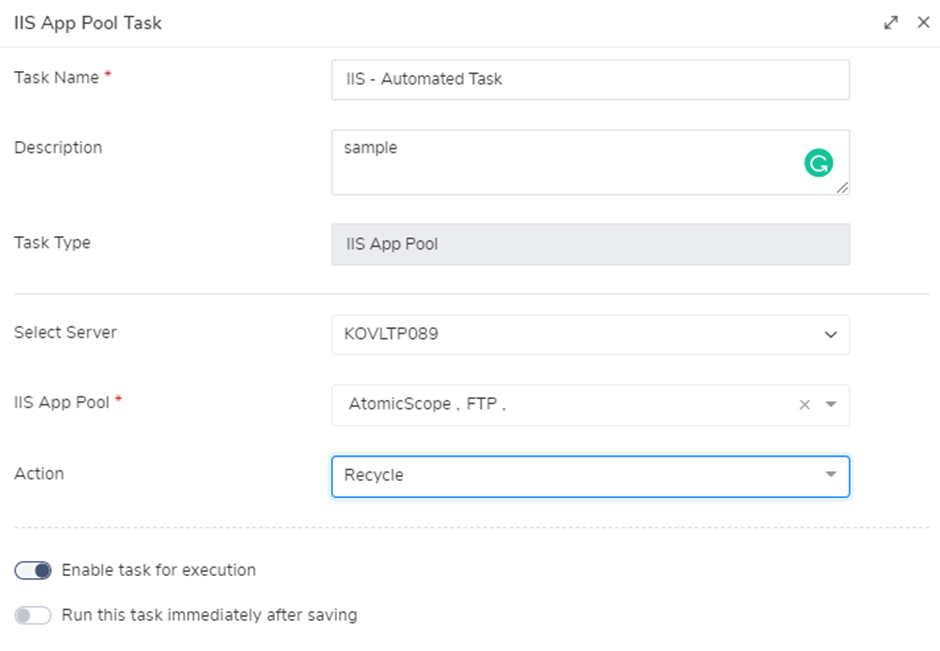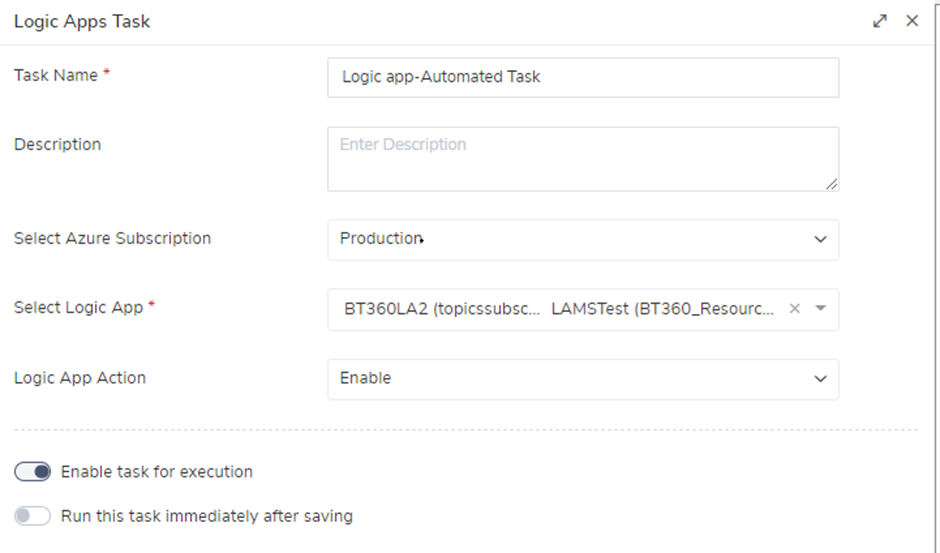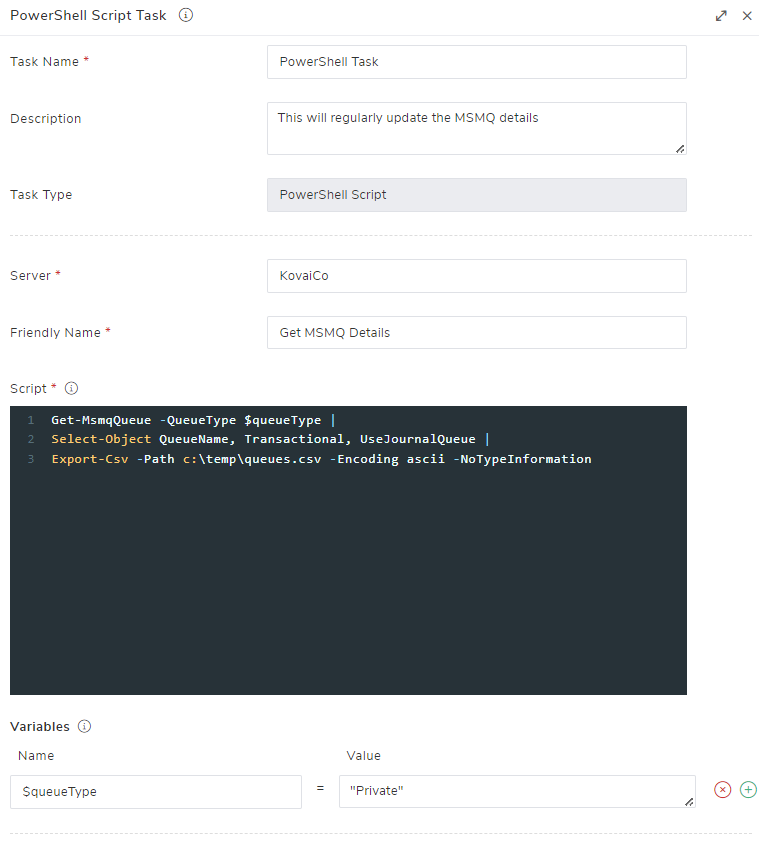Release Date: 1st November 2022
 New features
New features
Manage EDI Parties & Agreements
BizTalk360 users are allowed to manage BizTalk EDI parties, profiles and agreements. This feature is covered with user access permissions and governance audit.
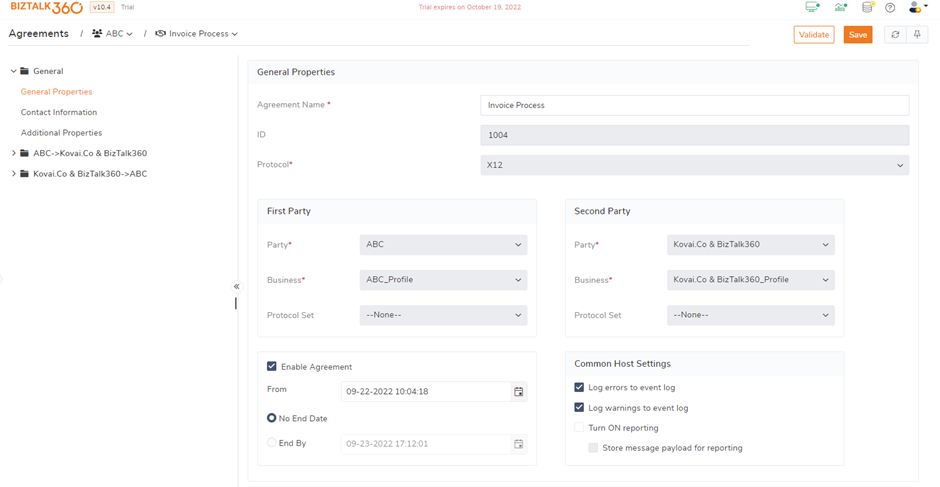
Azure Service Bus Operations
Administer Azure Service Bus Queues, Azure Service Bus Topics & Subscriptions by managing the states, performing actions on messages, and doing bulk message upload.
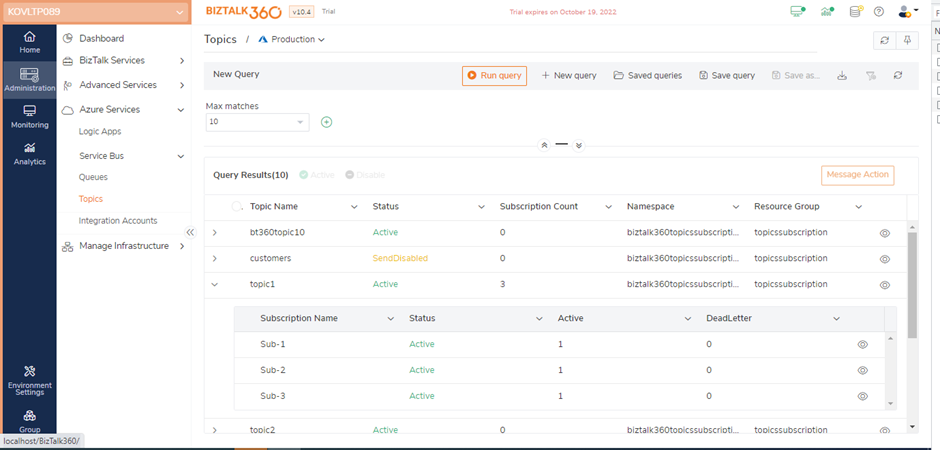
Schedule Service Window configuration for Ports
Configure the service window schedule for Receive Locations and Send Ports from the BizTalk360 Administration section with user access permission and governance audit.
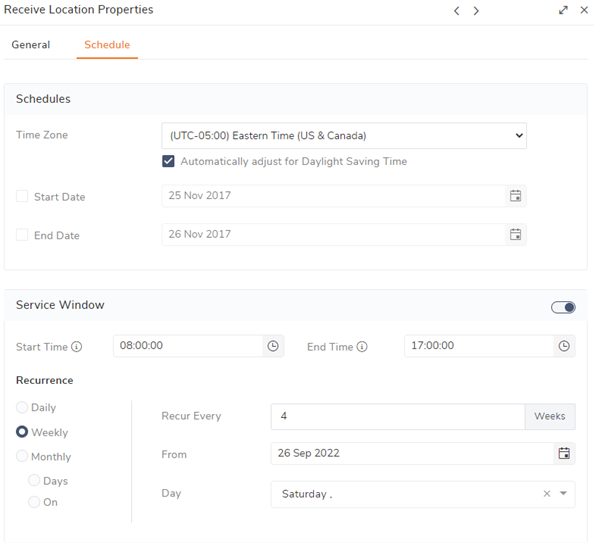
Automated Tasks
Automated Tasks extended its support to automate Logic Apps states & message Resubmission, IIS App pool operations, and PowerShell script execution in remote machines.
 Enhancements
EnhancementsBusiness Hours Configuration
Configure the Business hours for the BizTalk Environment. Data Monitoring results reflect the configured business hours for the end of the business schedules.
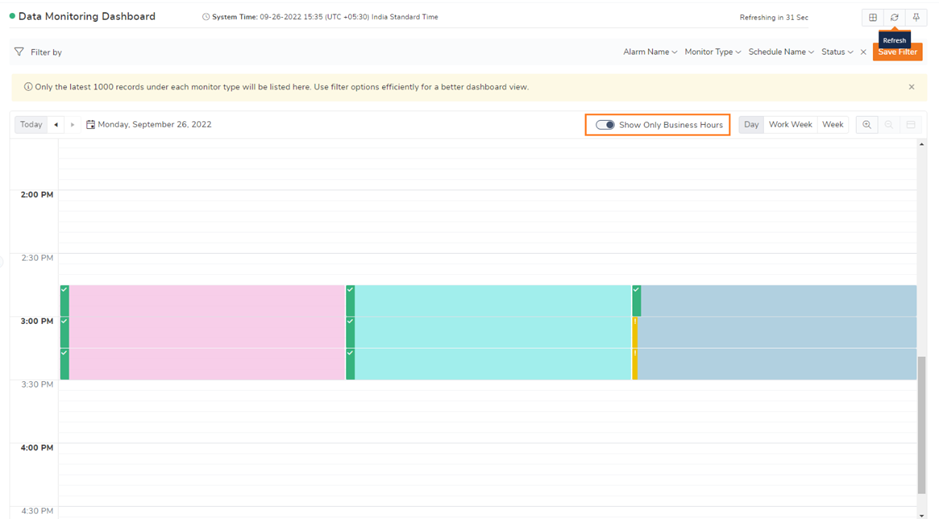
ServiceNow Events Notification Channel
In the ServiceNow notification channel, users can send monitoring notifications to ServiceNow Events module
Twilio Voice Notification Channel
BizTalk360 monitoring status updates are pushed as a voice message in the Twilio notification channel
Number of messages processed per Application
In Analytics, BizTalk Message performance data is represented in custom widgets as the number of messages processed per application
Secure SQL Queries
In Secure SQL queries, a detailed view of the query results is implemented
SQL Jobs History
SQL Jobs history filtering is enhanced to support multiple values in search parameters. Now the search results fetch the indent results.
 Bug fixes
Bug fixes
Administration
- In BAM Views, querying the results without selecting column(s) for order by Descending/Ascending throws an exception
- A BAM View query throws an exception while opening a saved query that contains an Order By
- In Tracking message events, now a tooltip is shown for longer values in drop-downs (Schema Names, etc.)
- Filtering in Send Ports (Search artifacts) is not show the exact search results. This issue is fixed and now the search produces the expected results
Monitoring
- In Data monitoring schedules, specific Business hours configuration shows an invalid number for the time (00:00)
- In application artifact monitoring, an exception is thrown when capturing governance audit for auto-correct on application artifacts
- The non-superusers are restricted from accessing Database query monitoring even when they have access to the monitoring section
- Database query monitoring allows string values for comparison of monitoring rules
- In IBM MQ monitoring handle the warning conditions when there are no messages available in MQ queues
- BHM Profiles are not listed for monitoring when the profile is in the not configured status in the BHM tool
Analytics
- Analytics widgets are not showing data in the graph for 24 hours time range
General
- BizTalk360 Database indexes fragmentation stored procedure is optimized to handle higher fragmentation ratio.
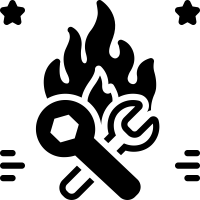 Hotfixes
Hotfixes
10.4.5118.2011 (22nd November 2022)
Enhancements / Bug fixes
- BizTalk Server Monitoring -> Manage Mapping UI keeps on loading during the initial launch
- Data monitoring execution throws an incompatible version exception System.Net.Http 4.2.0.0 in the email notification when the .Net framework version installed is below 4.7.2
- Transmission Failure Rate by Port and Schema widgets are not working in the Analytics dashboard
- In Analytics Reports, a few Performance widgets are blank in the generated report. This issue has been fixed