Release Date: 26th October 2023
 Important updates
Important updates
Angular 16 Upgrade
The BizTalk360 application is upgraded to Angular 16 with its dependent client packages.
Cluster SQL Server Configuration
In the previous versions, it was a challenge to determine the SQL cluster's Active/Passive nodes. Now, SQL Server fail-over nodes have been determined using a view in the master database.
After Migration remove the existing cluster SQL Servers from the Manage SQL server in Environment Settings and add the cluster SQL server fail-over cluster name with SQL instance.
 New features
New features
Alert Escalation Policies
Escalation policy helps the operational team to configure the different levels of recipients, which can be linked to alarms. An incident will be created for every violation and escalation will happen if no action has been taken for an incident within the specified time. All the created incidents for violations are tracked with the status open, acknowledged, and closed, which helps to prompt attention to the critical issues.
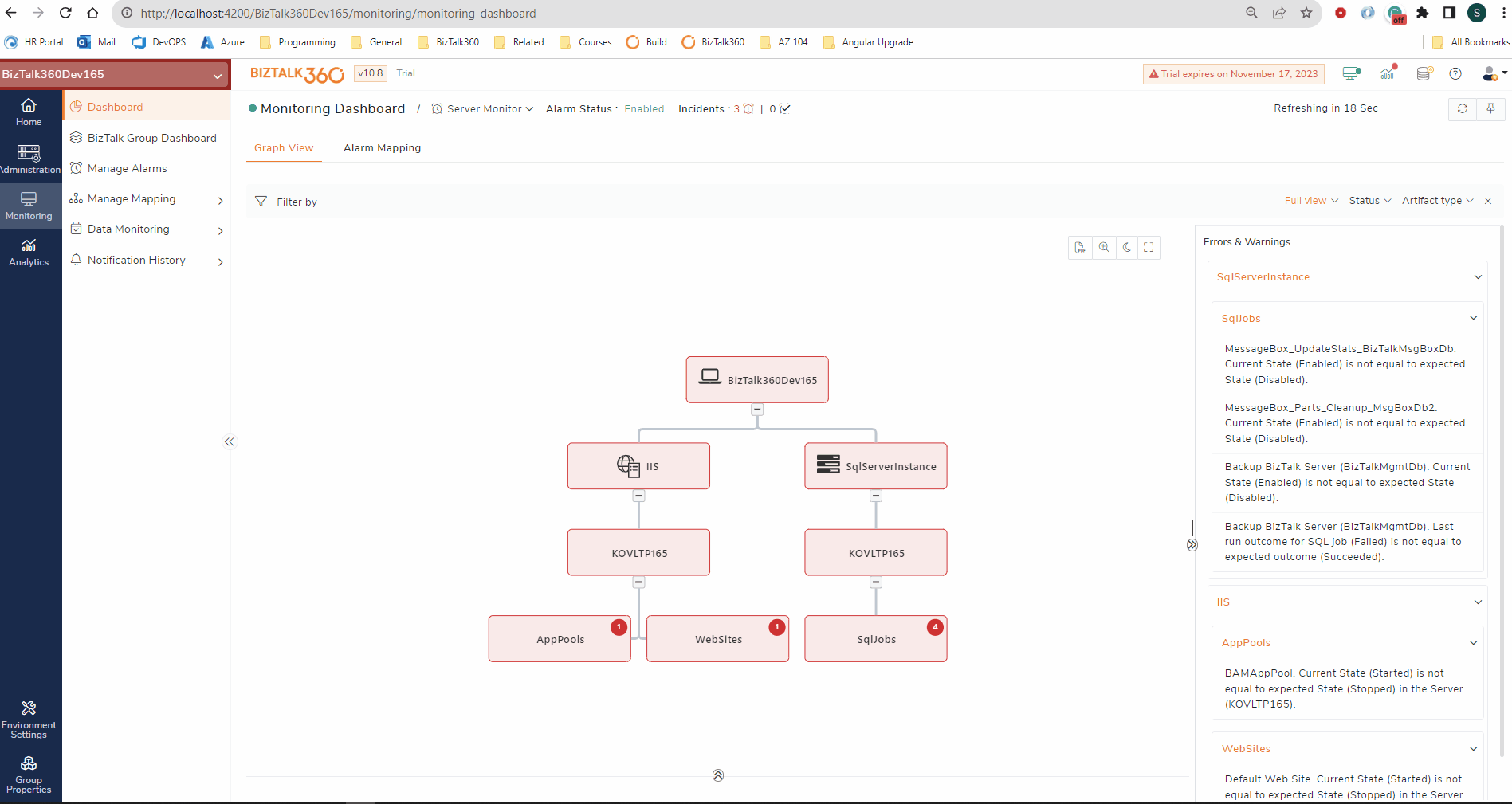
IIS and BizTalk Servers Log Viewer
Users can access IIS and BizTalk Server Logs directly from the Manage Infrastructure section in BizTalk360 Administration, eliminating the need to switch to the actual servers. Authorized users can utilize filtering and export capabilities to access log information.
When the log option is enabled, the BizTalk360 monitoring service will collect logs from the IIS Server in formats such as IIS, NCSA, W3C, and custom. It will also collect log4net logs from the configured folder path of the BizTalk Server.
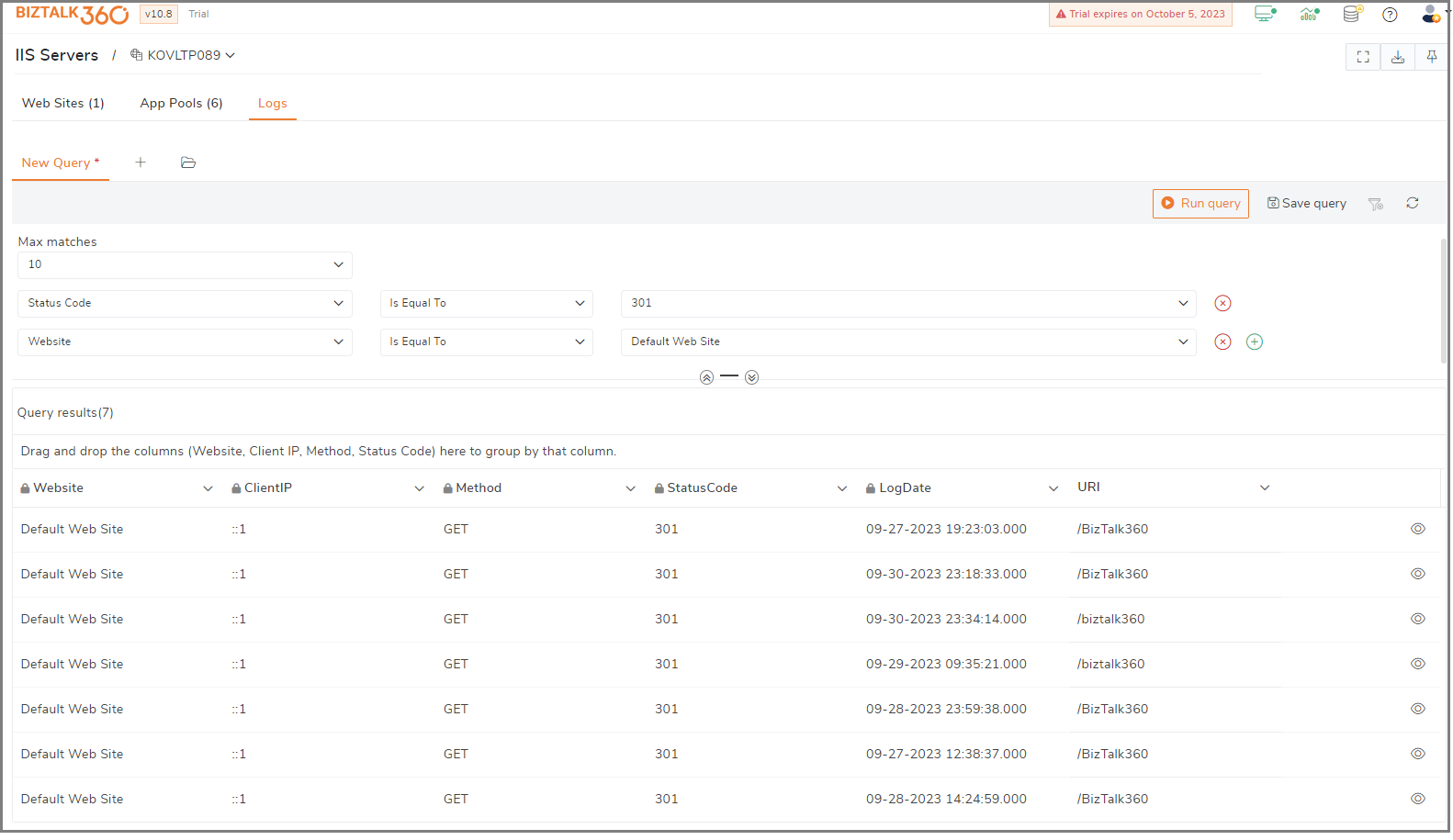
Monitor the Content Size in the Process Monitoring
The size of the message that has been transmitted between the receive location and the send port can be monitored by setting the expected size in process monitoring. When the message size violates the configured threshold limit, an alert will be triggered.
BizTalk360 Advisor Recommendations
The BizTalk360 Advisor generates recommendations based on usage data and undiscovered features within the BizTalk360 environment and sends them to users. These recommendations offer valuable insights into optimizing the utilization of BizTalk360. The recommendations are categorized as Highly Recommended, Suggestion, and Consideration
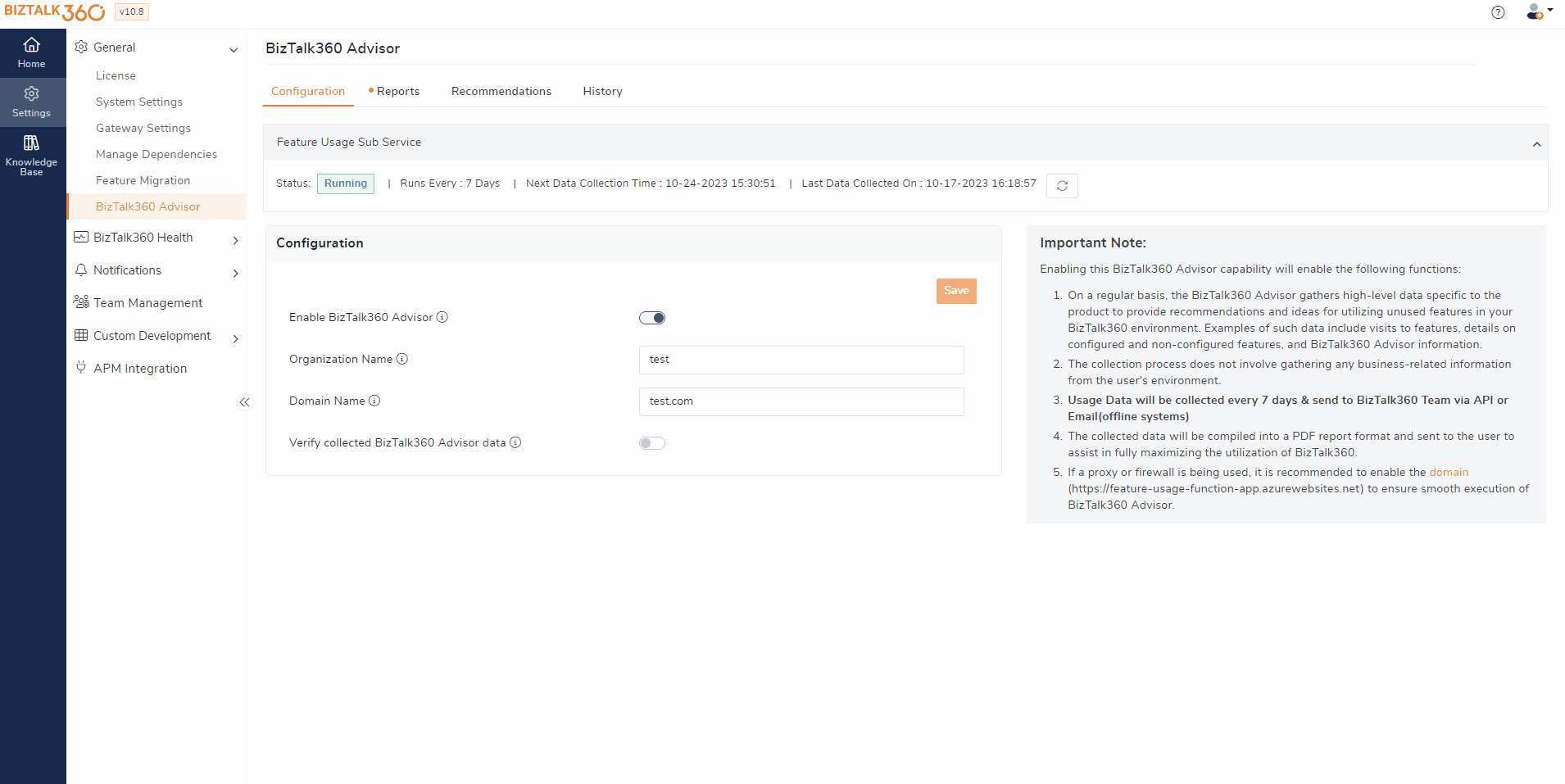
 Enhancements
Enhancements
Administration
The cluster Host Instances are listed with color indication.
Secure SQL queries support Azure Active Directory authentication with user credentials, service principal, and access tokens.
In Advanced Event Viewer, the Event Log description is included in the column options.
Monitoring
SQL Server, cluster NT Services monitoring are improved to action on NT Services in the active node.
Note: Active/Passive nodes are now determined with SQL Server Instances.
Database Query monitoring supports the Azure Active Directory authentication with the user name, service and access token.
In the BizTalk Group Dashboard, a link is provided for errors & warnings which helps to navigate to the corresponding mapping section to address the issues.
Analytics
Provided with an option to update friendly names for the legends in the Analytics and Administration widgets.
Automated Task
Automated Tasks show the conflict indication for the Application Artifacts, Host Instances, and NT Services when the artifacts is already mapped with an alarm
Introduced the time interval between task execution in Automated Tasks custom workflow.
General
Improved the performance while loading service instances and Alarm monitoring status count on the home page.
gMSA account support for Integrated and Windows Troubleshooter
Prompt indication when the Monitoring or Analytics services are installed with different versions when there is a different version of BizTalk360 installed in high availability.
Removed the Superuser dependencies in the Feature Usage and Automated Tasks sub-service.
Secure the folders in IIS by disabling the Directory Browsing from the BizTalk360 Installer.
 Bug fixes
Bug fixes
Administration
In Tracking message events, URI filter options (Equal To and Not Equal To) do not produce the expected results.
The administration dashboard is not loading when migrating from the 10.2 or below version.
Monitoring
In the Manage alarms, grid action buttons are hidden when the users have a large set of alarms.
Microsoft Teams channel throws a Bad Request when the BizTalkMgmtDb SQL Instance is configured as the IP address.
Handled the FTP location monitoring throws the exception for messages that are more than 6 months.
Configured MSMQ queues are removed while saving the configuration when the filtered is applied.
Analytics
Widgets in the reporting are not showing the data for the report scheduled period.
General
The recurrence maintenance schedule gets deleted after the 1st cycle execution.