- 15 Nov 2021
- 6 Minutes to read
- Print
- DarkLight
- PDF
v10.0
- Updated on 15 Nov 2021
- 6 Minutes to read
- Print
- DarkLight
- PDF
Release Date: 9th June 2021
 Highlights
Highlights
In the last 15 months, the product team has worked hard on this release. The main focus of BizTalk360 version 10 is improving the user experience and bring a fresh look to the entire application. Besides that, also a set of new features and improvements have been brought to the product.
 Important updates
Important updates
Browser support
BizTalk360 v10 supports the modern chromium browsers as recommended by Angular
Messaging patterns
From this version on, messaging patterns will be determined using the BizTalk Management database(BizTalkMgmtDb). In previous versions, the messaging patterns were determined from either the Tracking database or the Management database. However, because determining the messaging patterns using the Tracking database the performance can be impacted. Hence, we moved to determine the message patterns via the Management database.
Manage dependencies
Analytics Reporting: To support the new client framework(Angular), the dependencies file is upgraded to the latest version of Select PDF. To know more about upgrading the dependencies file read this article.
Upgrade support
Similar to the previous versions of the BizTalk360, the upgrade process is the same.
Two features are impacted in this version to support the Angular framework.
Feature compatibility
Deprecated / Not Available features
- HPOM Integration - Deprecated
- Live Feed - Deprecated
- Integration Account - Planned for the future release
- Integrated Troubleshooter - Planned for the future release
 New features
New features
UI/UX Refresh
- Query builder: The Query builder to access saved queries has been enriched with an interactive user interface (UI).
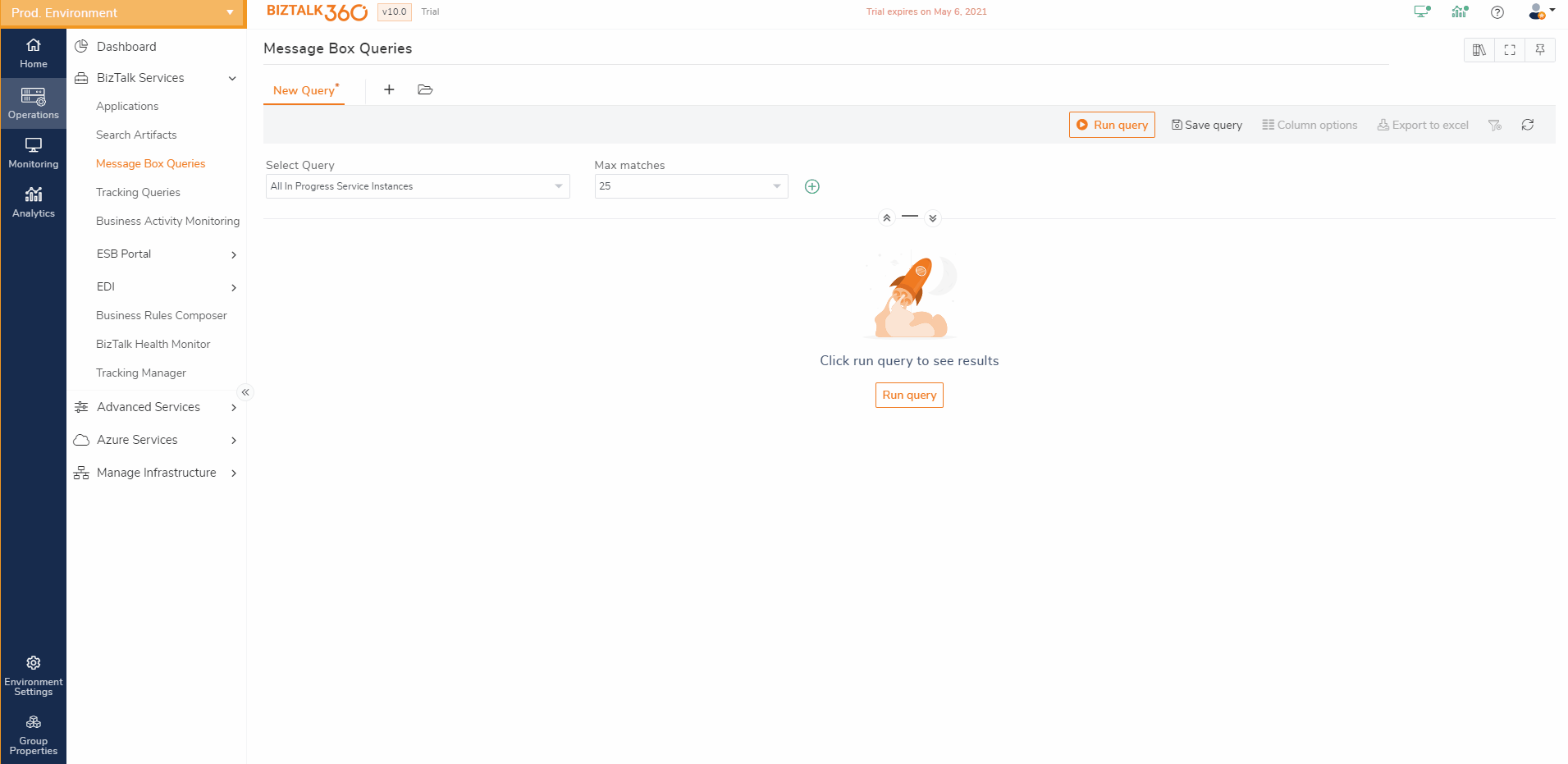
- Dashboard & widgets: Widgets configuration and graphical representation of the widgets in Operations and Analytics dashboard's user experience has been improved.
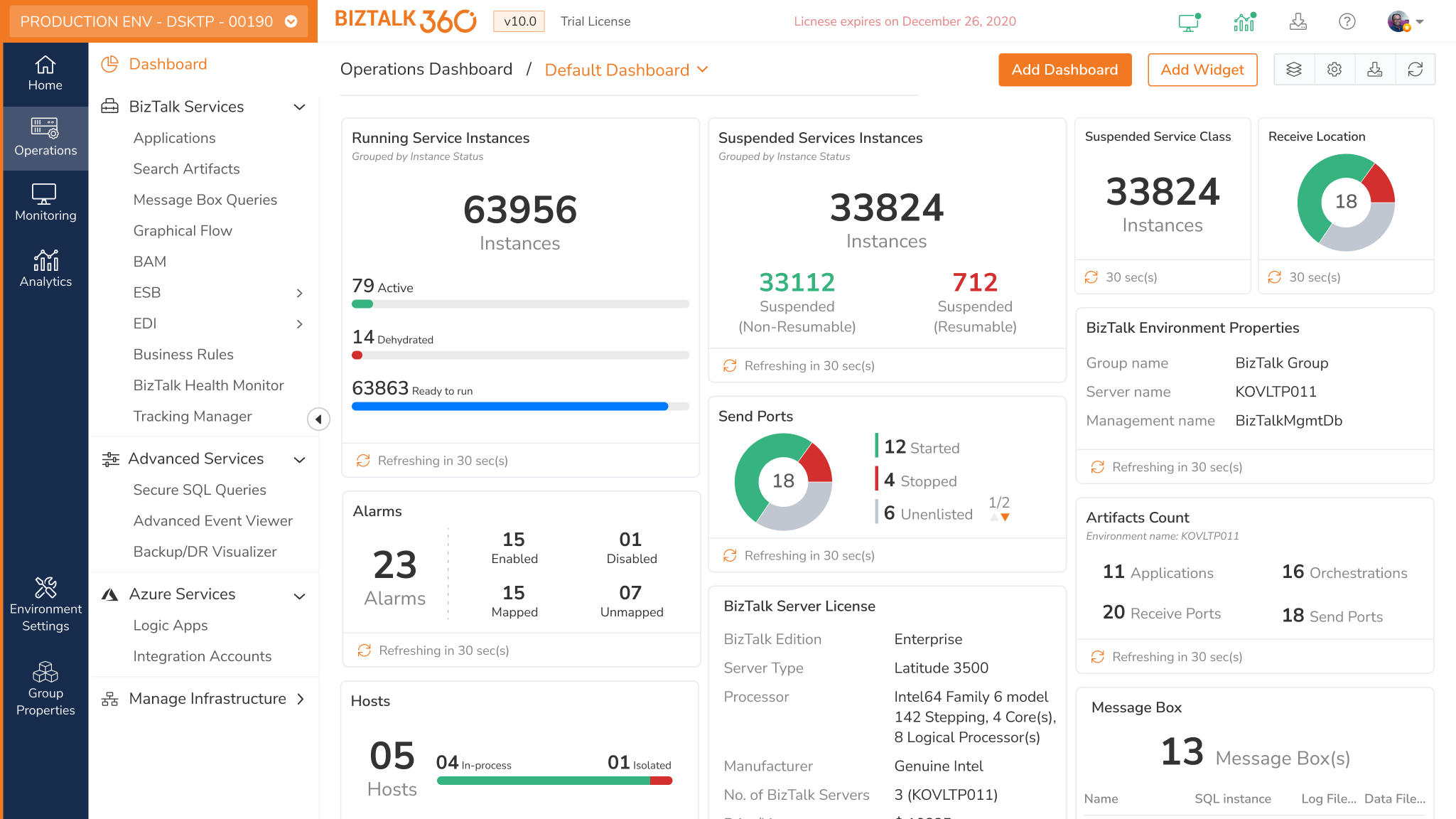
- Monitoring dashboard: The monitoring dashboard's full & collapsed graph view is consolidated into a single view. Users can set their preferred options to visualize the monitoring dashboard with a dark/light theme, fit to read/view, and enhanced filtering capabilities
- New filtering capabilities: Enhanced filtering component is helpful to view the drill-down data in manage alarms, monitoring dashboard, data monitoring dashboard, and governance audit
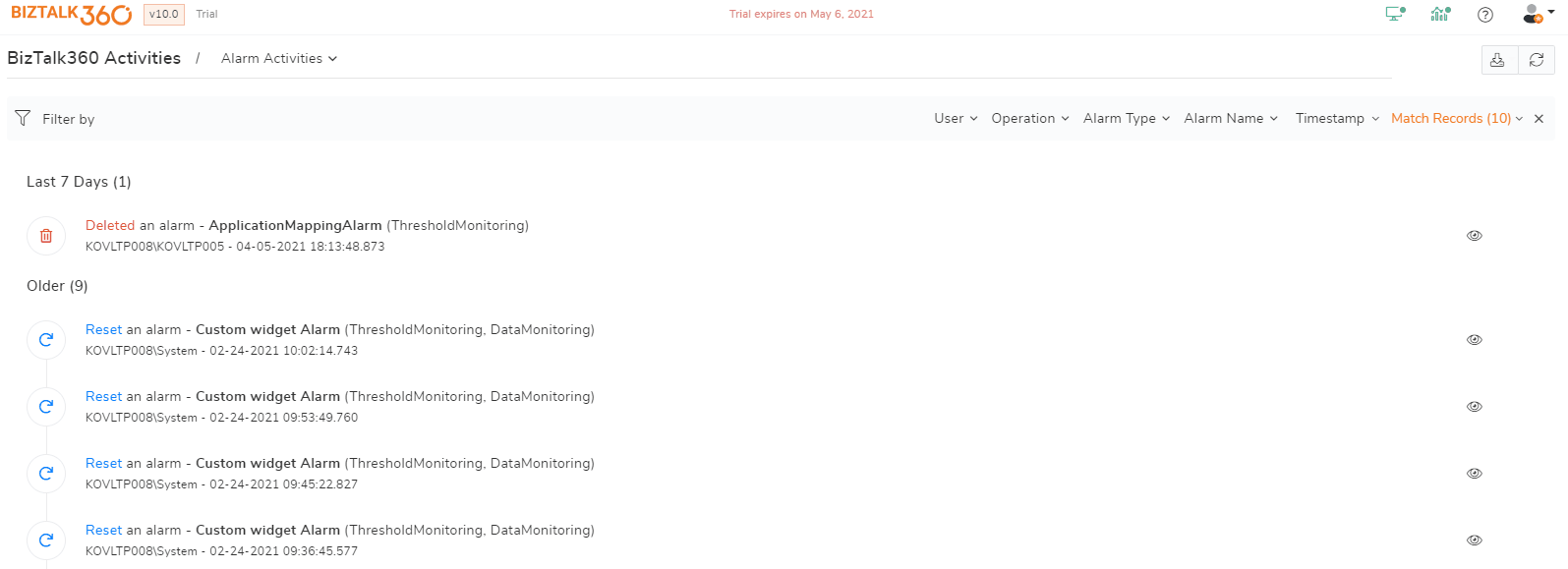
- Card view layout: The card view layout can represent the data in a structured way. Users can switch between Card and Grid view based on their preference in manage alarms, license features
.gif)
- Message pattern: Message pattern layout is enriched with a modern look & feel with sharp & initiative UI to represent the flow of messages. Editing the name of the pattern has been made easier. To know more...
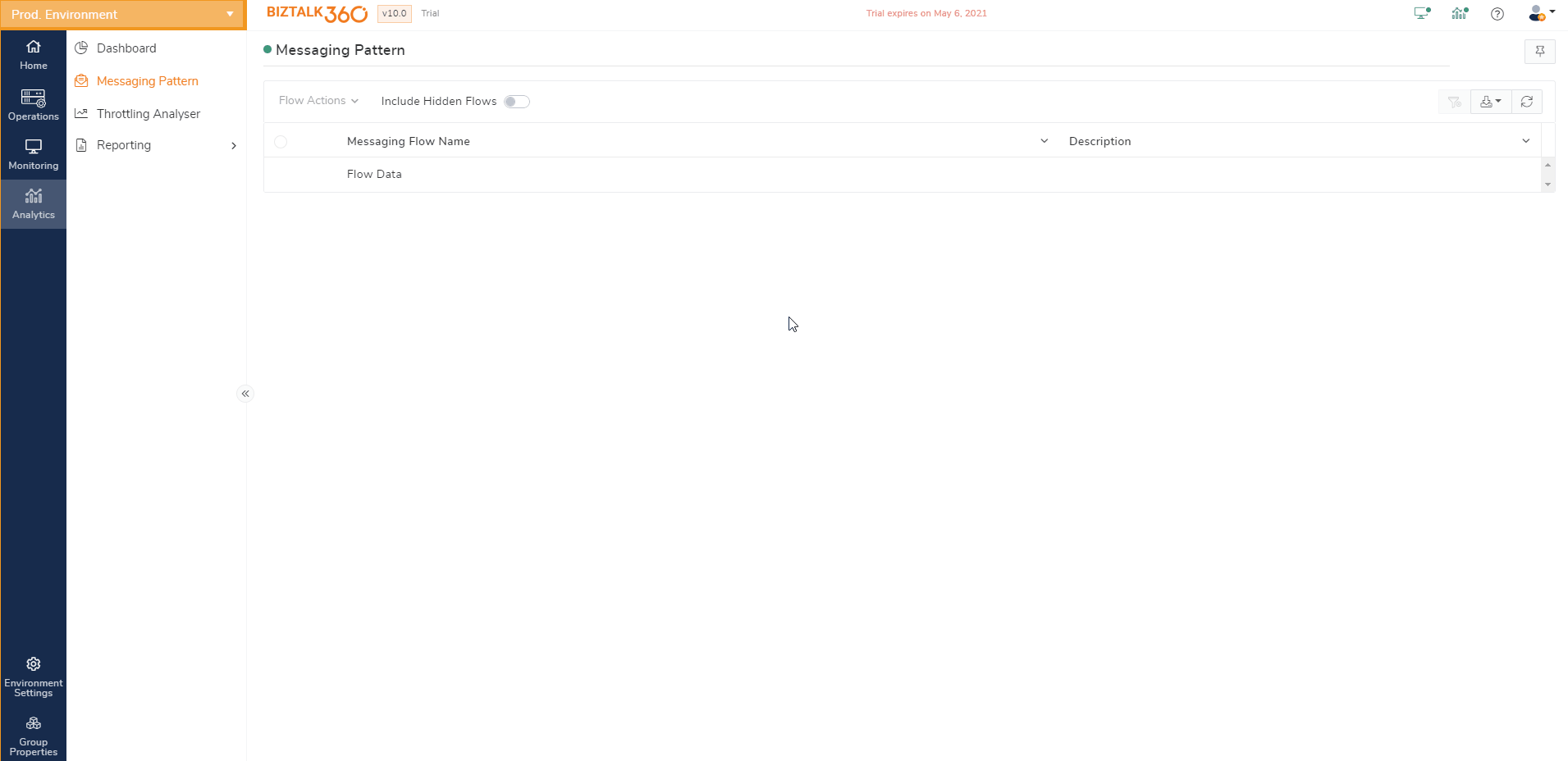
- BizTalk group topology:The user experience is improved in the BizTalk group topology diagram to visualize the processing, tracking communication between the BizTalk Server and SQL Server nodes.
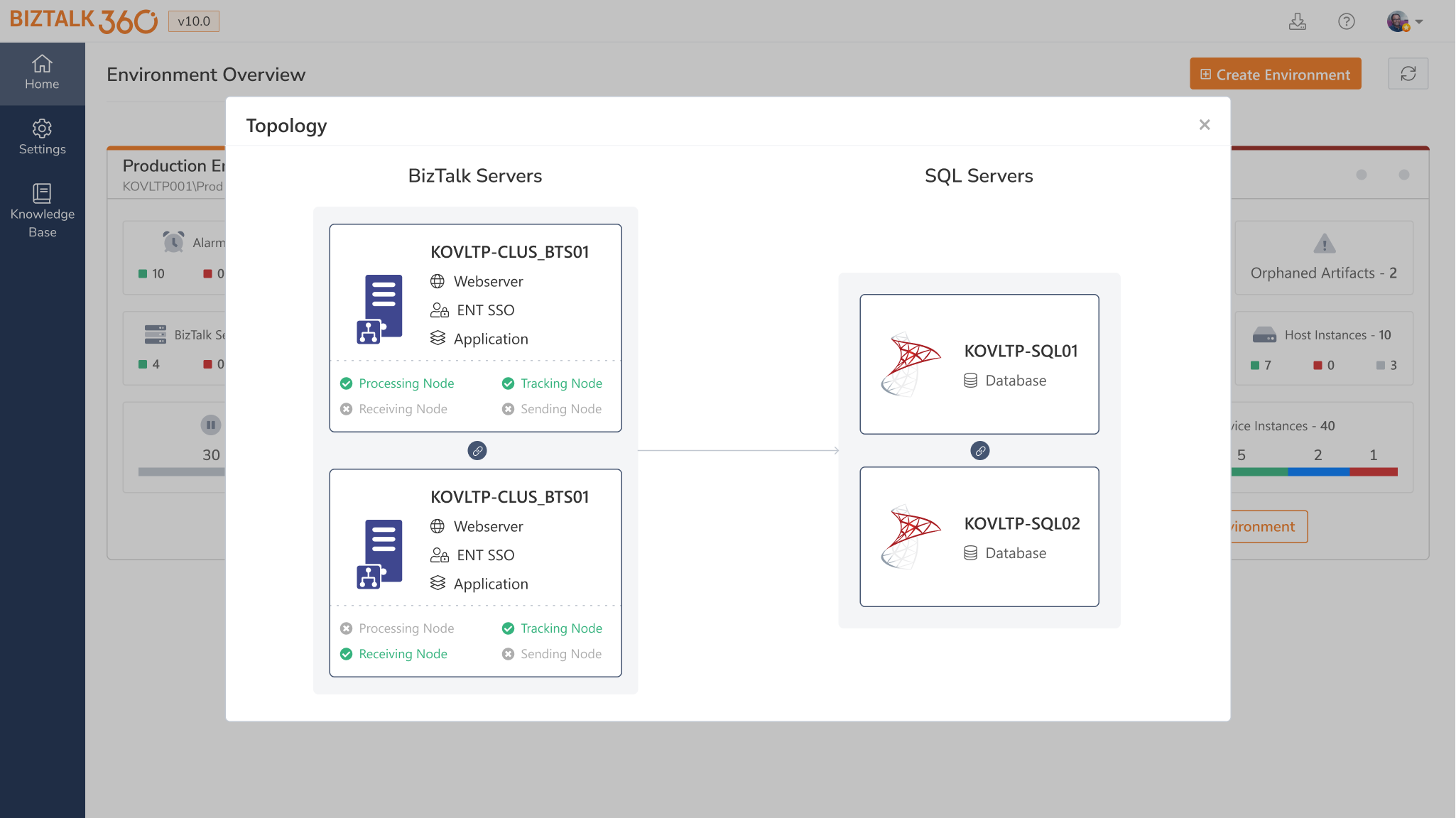
SQL Server availability monitoring
Server availability monitoring provides the ability to monitor failover clusters and standalone SQL Servers using the protocols Ping or Telnet. BizTalk Server highly depends on its SQL Server databases for storing messages, picking them up for processing, maintaining the state and configuration of all kinds of artifacts, etc. It is crucial that BizTalk Server can access its databases via SQL Server, hence we brought this feature to monitor SQL Server availability. To know more...
Enriched Knowledge Base
We enriched the Knowledge Base feature by allowing users to create articles within the features like Message Box queries(suspended service instances), the Advanced Event Viewer, and the ESB portal. The Knowledge Base article creation flow and editing of the article are enhanced to manage the content in a better way. To know more...
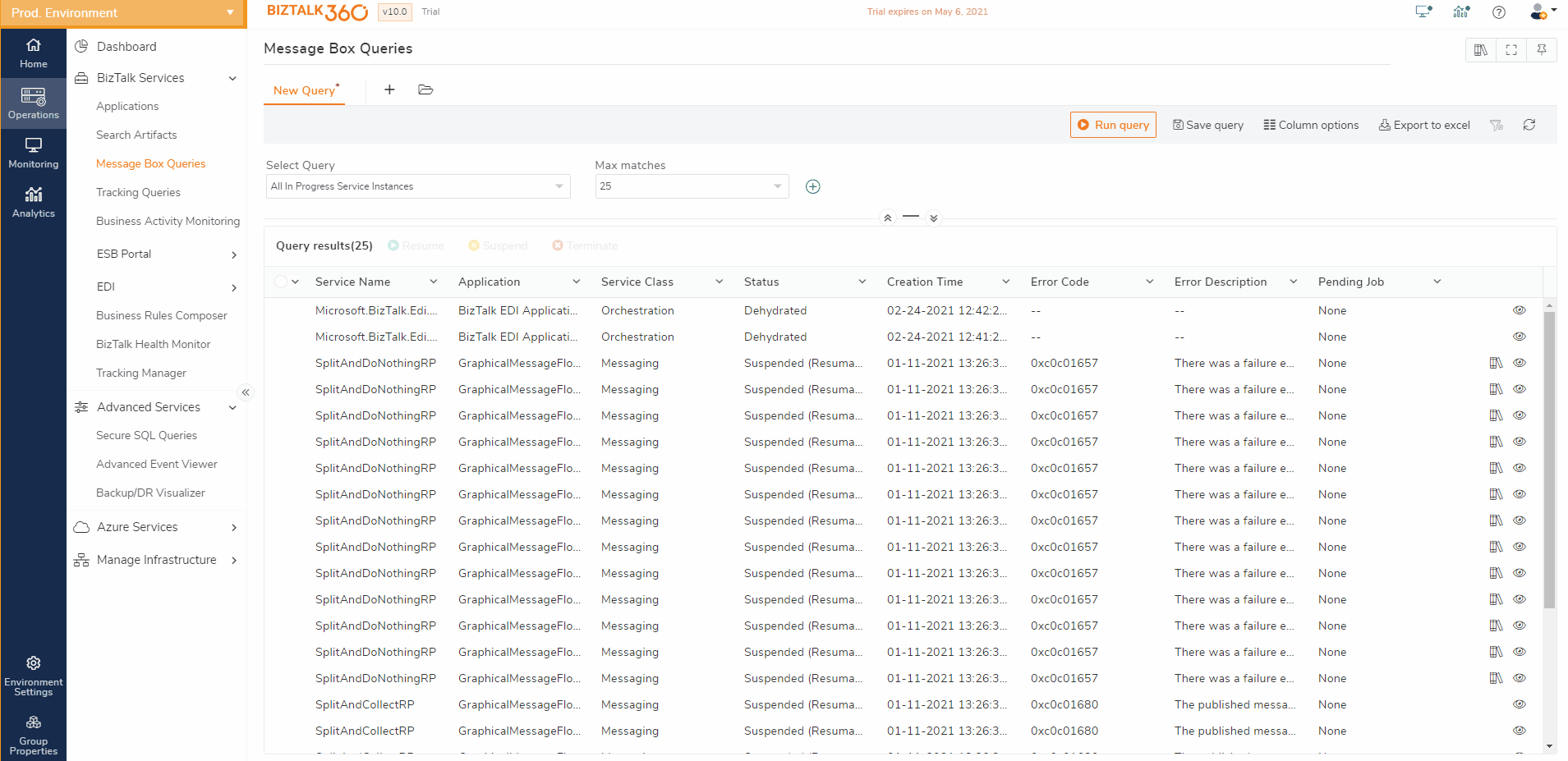
Renewed data monitoring dashboard
The data monitoring dashboard is completely redesigned to grid view from calendar view. This will help the users get the consolidated view to visualize the scheduled results. Besides, enriched filtering capabilities and export options have made the user can generate the drill-down report. To know more...
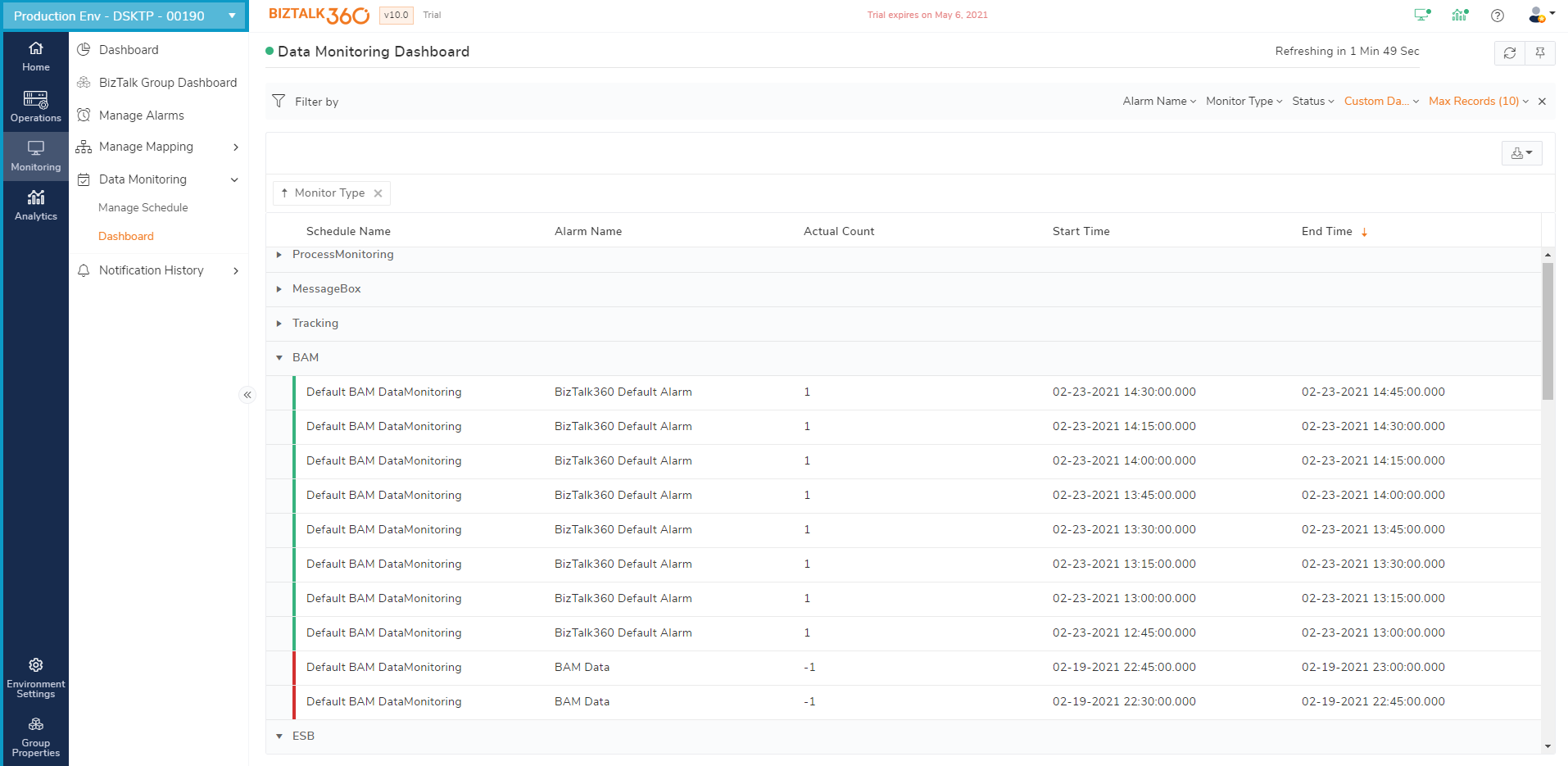
Business Rules composer
Business Rules are composed using XSLT from this version. User Experience of managing the rules and policies has been aligned as like BizTalk Rule Composer with context menus. To know more...
Landing page
A collaborative landing page is to present the quick status of BizTalk environments in a card layout. In the addition to that users can able to view the statistical information of the BizTalk Group, view the BizTalk Group Topology, and manage the license activation. To know more...
 Enhancements
Enhancements
Pin the results to the dashboard
Pin the results of suspended service instances, secure SQL queries as a table view into the operations/analytics preferred dashboard.
BizTalk Health Monitor
Enhanced BHM Schedule configurations are
- Option to remove the schedule configuration is implemented.
- In each BizTalk environment, users can be able to configure different BHM schedules.
- In BizTalk360 high availability configuration has shown the server name in which BHM schedules are executed.
ESB exceptions
In ESB Exception data the functional improvements are
- A new filter to get already submitted fault exceptions is implemented.
- Resubmitted fault exceptions are indicated with an icon in the grid.
Manage SQL Server configuration
From this version, the managing the SQL Server in a centralized place for operations, monitoring, and analytics. Removed the SQL server configuration from performance data collection.
Azure subscriptions configuration
Azure subscriptions configuration is no longer requires the publish settings file.
Schedule maintenance configuration
Schedule maintenance configuration's UI/UX is improved in the Business Holiday calendar list and configuration can be managed within schedule maintenance
Export to Excel & PDF
Users can able to download the data in excel and PDF formats. With the enhanced export all options users can able to download in a single file.
Secure SQL queries
Grant access to all secure SQL queries permission has been implemented, by which normal users/NT users can able to access all the existing or queries that are created in the future.
 Bug fixes
Bug fixes
Operations
- Multiple actions(Resume/Terminate) on the same suspended service instances are allowed in the MessageBox queries. It has been fixed by allowing one action at a time
- Fixed the issue of NT users are not able to create secure SQL queries
Monitoring
- File location monitoring: Support of different file mask patterns(PPI*, Order*.xml) in File and FTP locations is implemented in this version
- Web endpoints don’t appear on the BizTalk Group dashboard. This issue has been resolved in this version
- Data monitoring schedules get stuck if there is a data monitoring alarm with an end date. This issue has been fixed
- Addressed an issue in MessageBox data monitoring, with an orchestration service name as a filter, action is not taken on suspended service instances
General
- Knowledge base articles are allowed to be created without error code. It helps to associate KB articles with dehydrated service instances
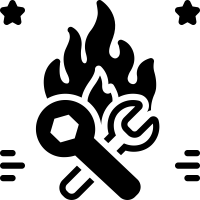 Hotfixes
Hotfixes
The key focus of these hot fix releases are to address the enhancement and issue fixes that have been identified as part of the v10 release; the details of those are as follows.
v10.0.3049.0207
Enhancements / Bug fixes
- Column resize option for pinned SQL queries widgets in the dashboard
- In the API documentation, routing to the WCF service failed. This issue has been addressed
- BAM views using alias and order by implementation has been resolved
- Values for dates/times in filters are fixed to reflect as per the user profile timezone
- Enabled the option to send ESB fault details in the ESB Data monitoring alerts
- Analytics widget date/time issue has been fixed to reflect today’s data
- Audit history in the schedule maintenance is getting removed. This issue has been resolved in this version
v10.0.3117.2607
Enhancements / Bug fixes
- SQL server disk usage monitoring section shows wrong 100% usage
- Date time filter in BAM had an issue in filtering values which has been addressed
- Saved queries section in tracking queries had an issue in persisting filter values has been resolved
- Export to excel download issue is resolved in Message box queries to download the files without error


 Highlights
Highlights Important updates
Important updates New features
New features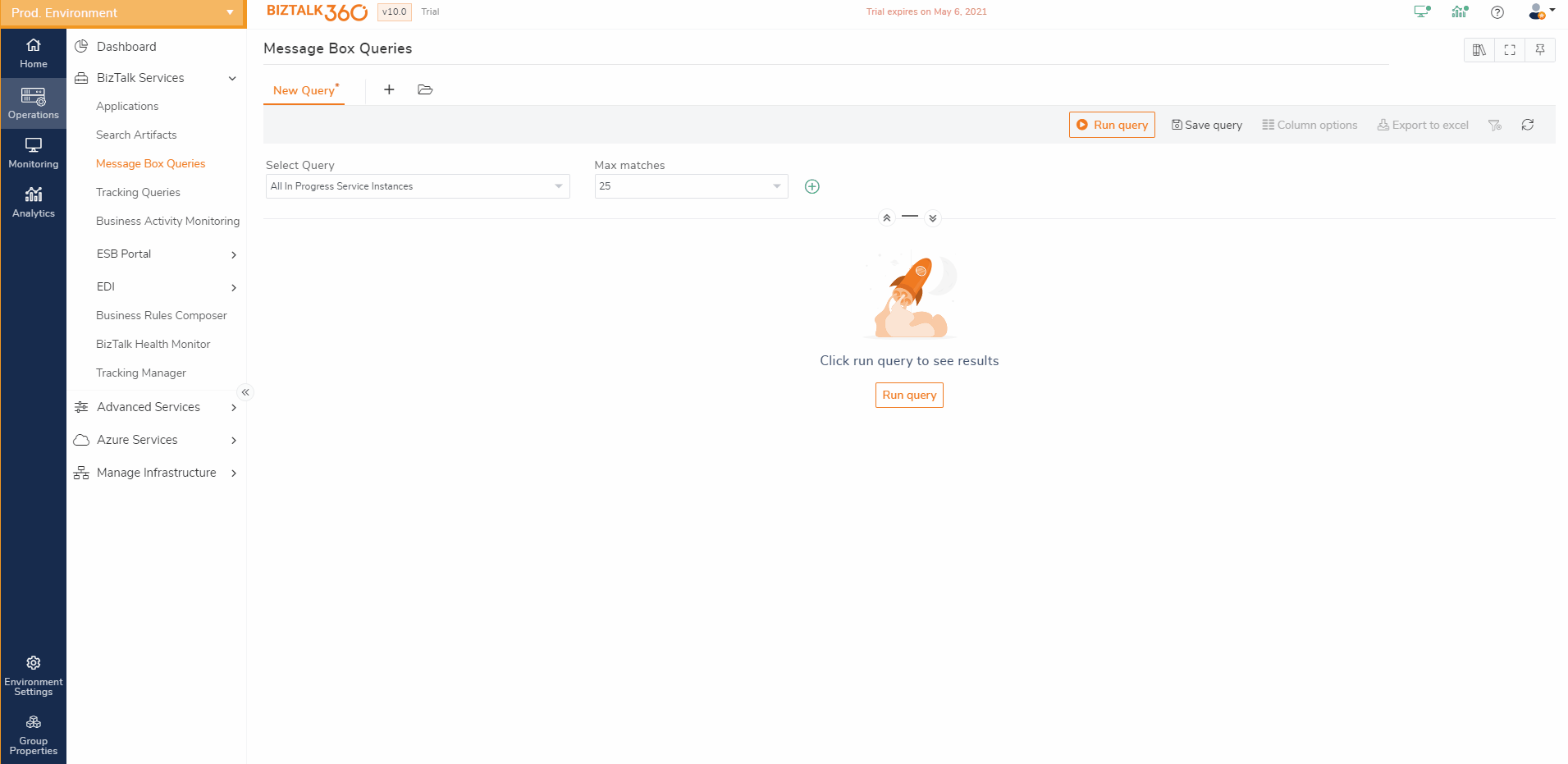
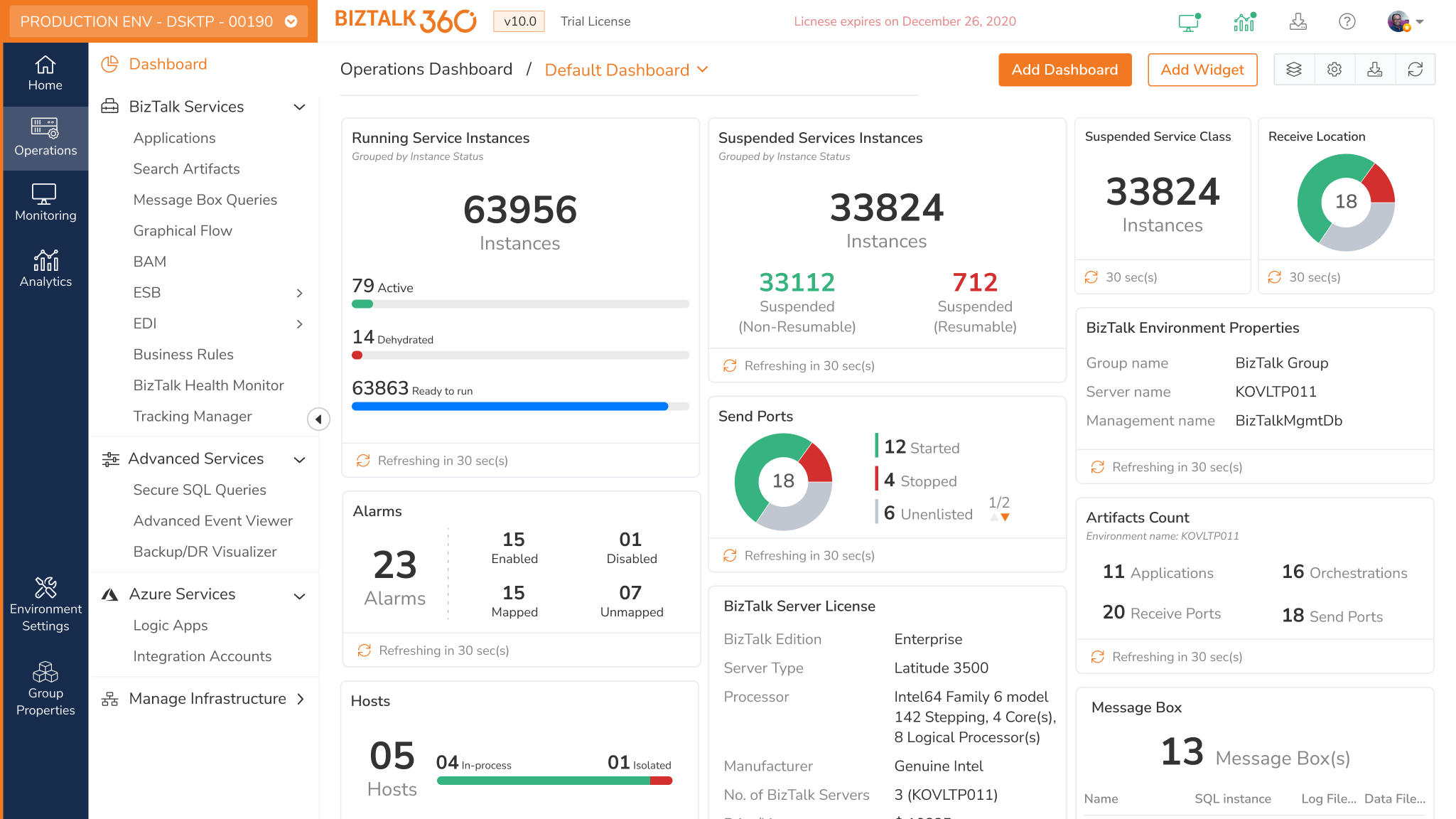
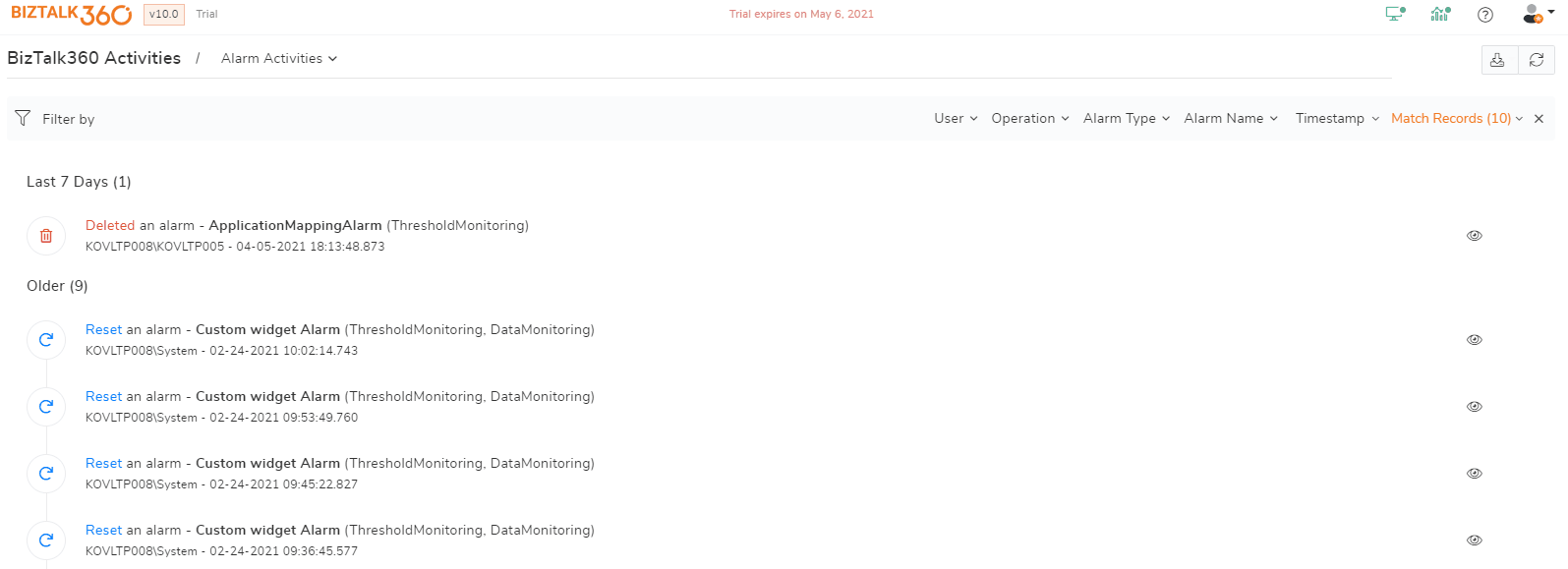
.gif)
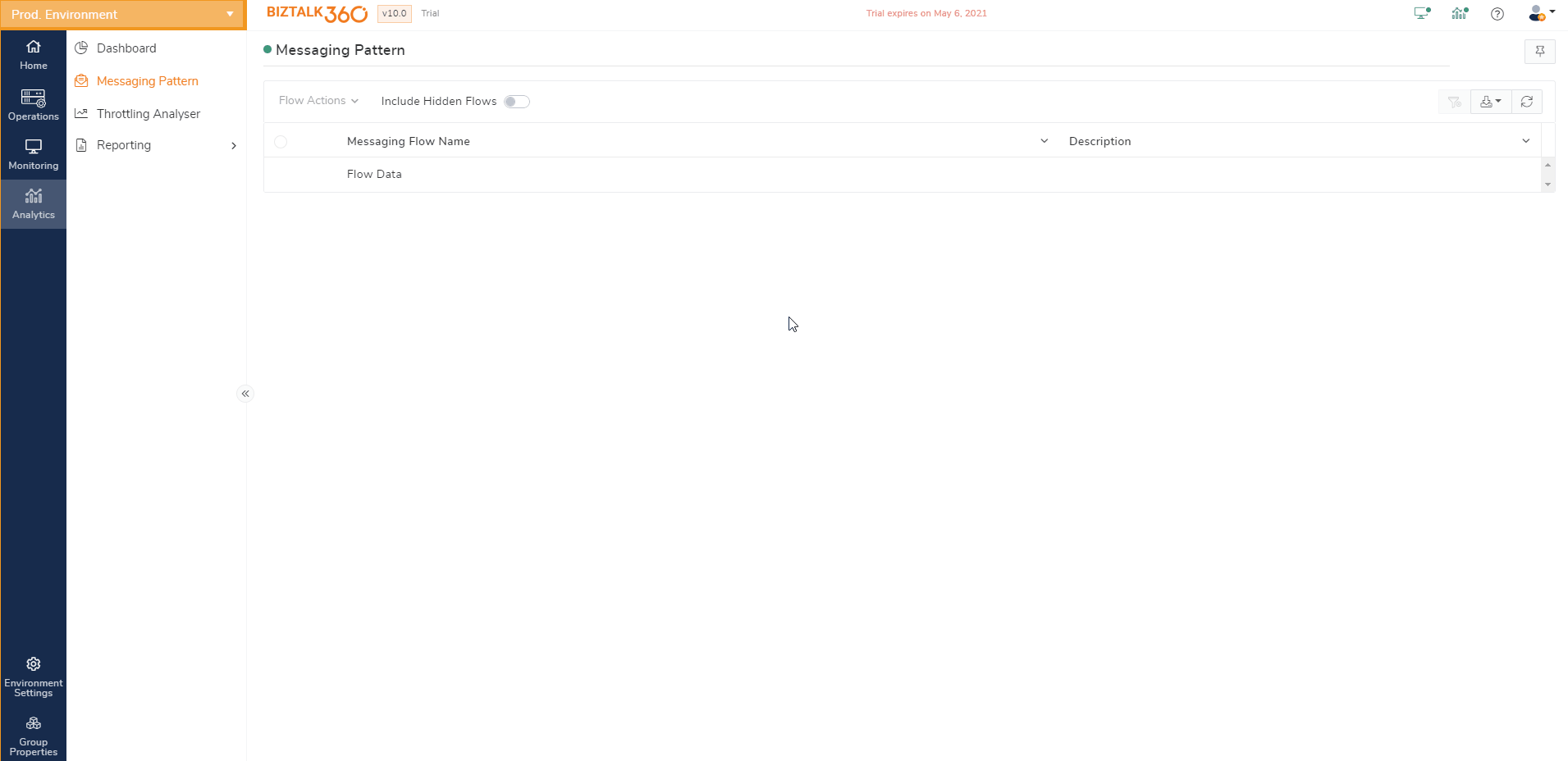
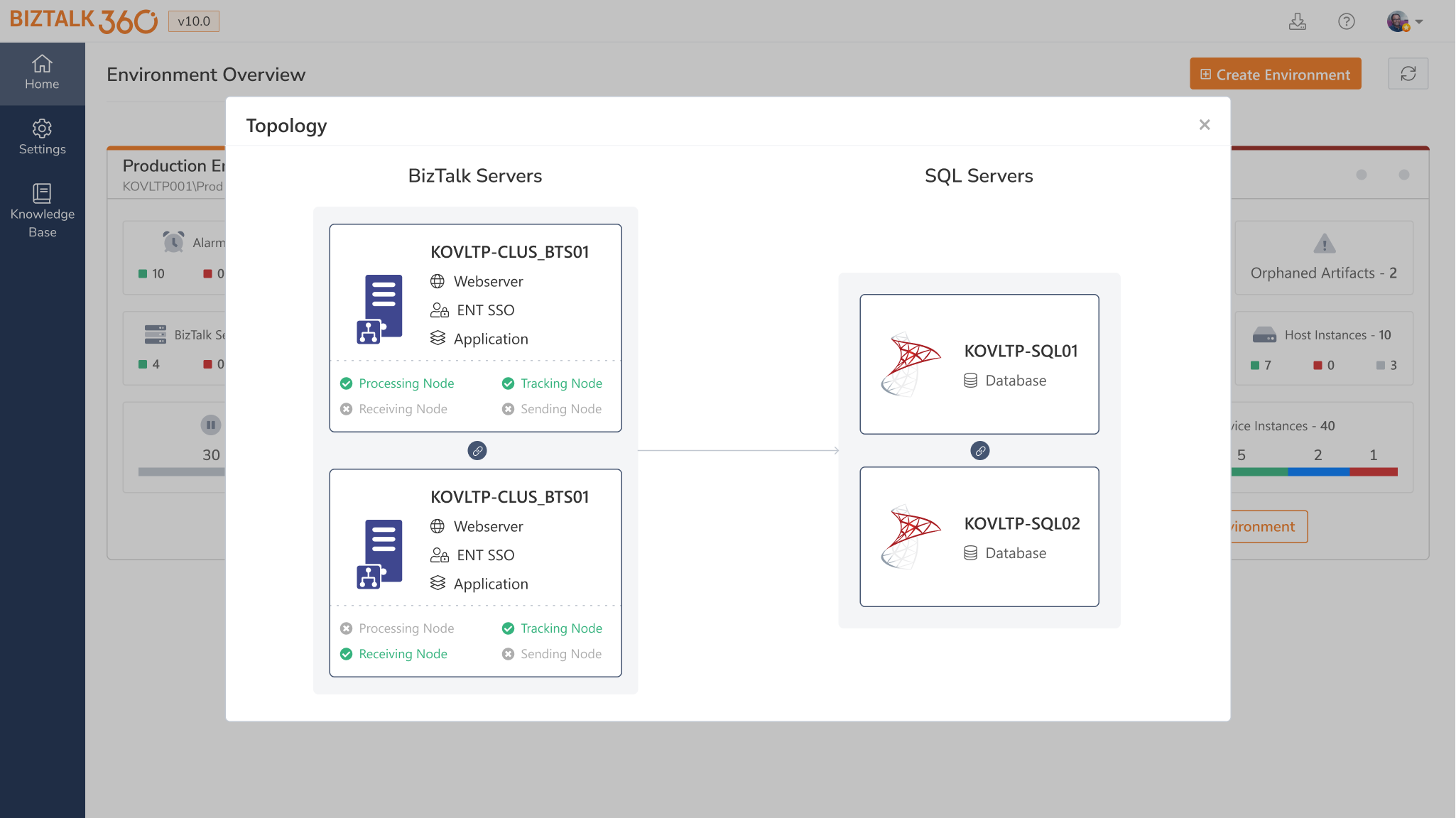
 Enhancements
Enhancements Bug fixes
Bug fixes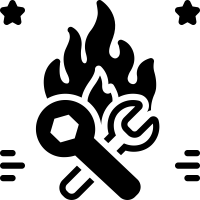 Hotfixes
Hotfixes