System notification is commonly notified alerts generated by the System. In BizTalk360, the system notification helps the administrator automatically get alerted about the major issues within the BizTalk environment. It notifies the admin about the alert in Database maintenance, unmapped artifacts, and Monitor errors. Ensuring timely awareness of these issues is vital for proactively managing and optimizing the BizTalk environment.
For Example: Consider a scenario in which certain artifacts are not mapped to the alarm within your environment. In such a case, the system alert mechanism will notify you by sending an alert to your pre-configured email ID. Upon receiving the alert, you can take corrective action by mapping those unmapped artifacts to the alarm, ensuring comprehensive coverage and effective monitoring within your system.
Configuration of System Alert notification:
- Select 'System Notification' under notifications in general settings
- Enable the toggle button 'Enable System Notification'
- Admin user email(s) - Once the admin user email ID is configured, alerts can be sent to the admin user as well as to the users who are configured to receive alarm notifications. Users can also provide multiple email addresses, separated by semicolons.
The BizTalk360 Monitoring service can send System Alerts to the configured admin user emails in the System notification. For this purpose, a sub-service called 'System Notification' exists in the BizTalk360 Monitoring service. This sub-service takes care of sending system-related notifications. Enable the system alert schedule to set up system alert settings.
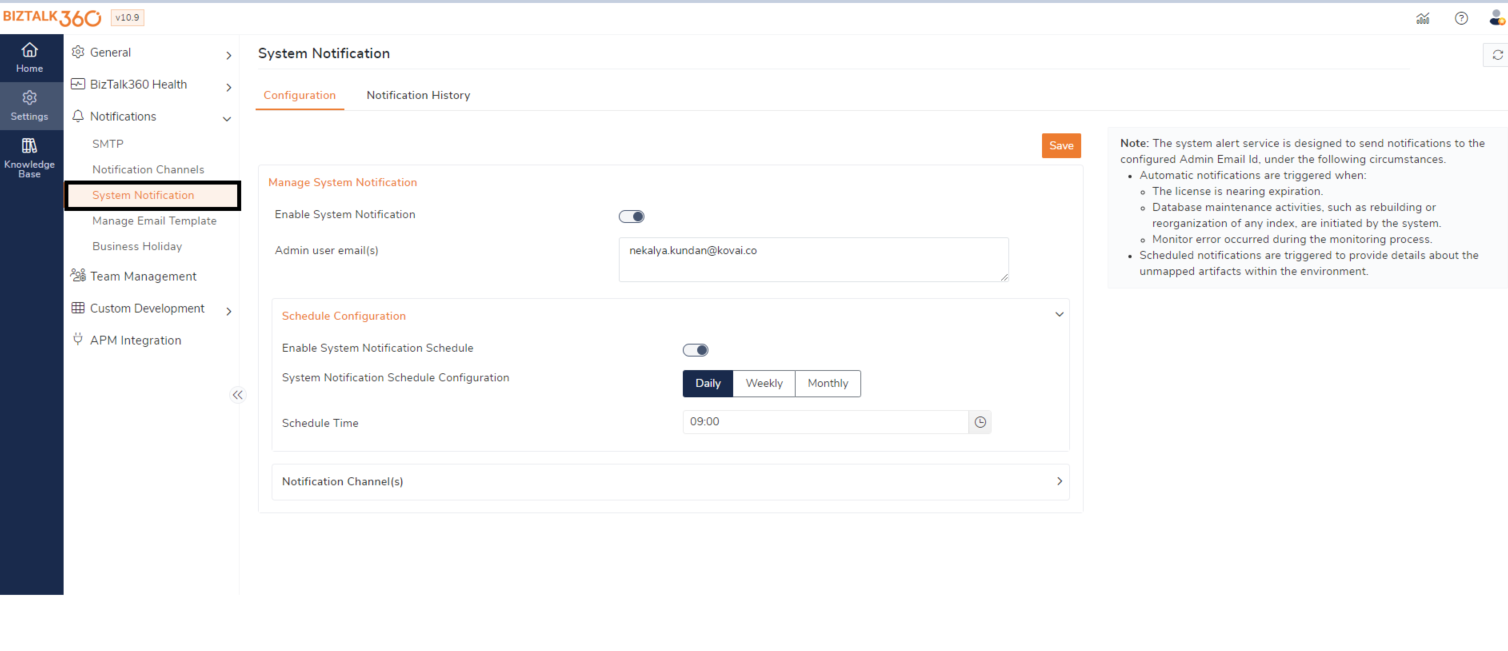
Database Maintenance
The alert is sent to the admin when the rebuild and reorganize operation is done at the scheduled time in the Database maintenance. This will notify the user about the current status of the index and the page count and fragmentation configured for the Table.
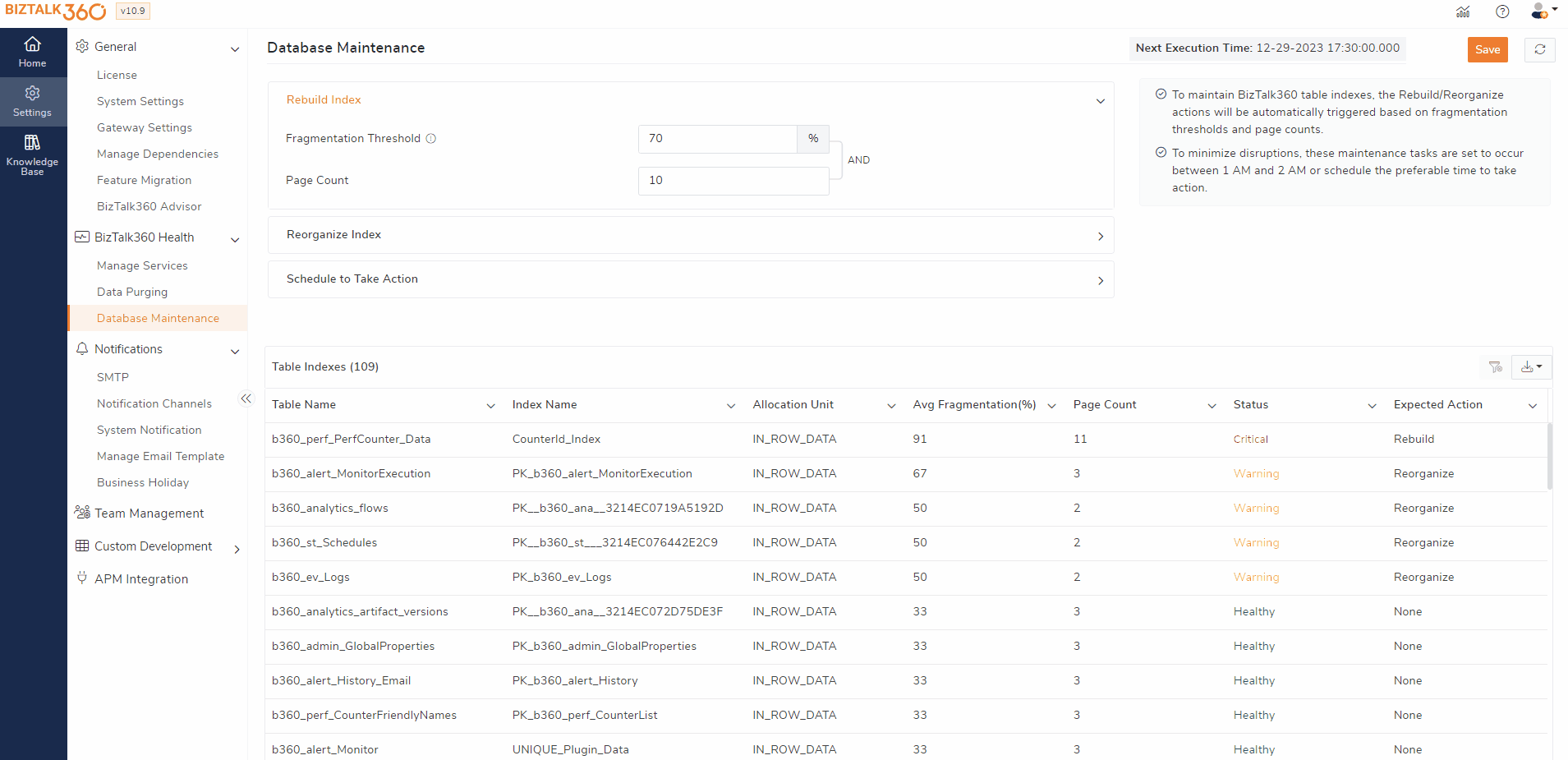
Schedule
The System Alert Schedule will send periodic reports of unmapped application artifacts. This will be helpful to the BizTalk Operation Users/Administrators who can take appropriate actions to configure the artifacts for monitoring.
Based on the configuration, the Monitoring Service will alert the Unmapped Application Artifacts in the BizTalk environment. The UnMapped Application Artifacts list will be available as an attachment in the email notification
Auto Trigger
When the particular events or conditions meet the triggering rules, then the alerts will be triggered automatically.
License Expiration
When the BizTalk360 license is about to expire, the BizTalk360 System Alerts service will notify the license expiration to the admin users. Notifications will be sent 30, 15, 7, and 2 days before the license expiry date.
Monitor Error
To configure the Monitor error alerts, users must provide either an email ID or configure any one of the notification channels.
Notification History
The BizTalk360 System Alert History can be viewed by clicking the 'Notification History' tab. The Alert History is maintained for both the alert types (Schedule and Trigger).