Release Date: 26th April 2024
 Important updates
Important updates
Upgrade Instruction
Before migrating to version 11.0, users currently using BizTalk360 version 9.0 or earlier must upgrade to version 10.0.
Reporting
The reporting functionality has been enhanced as a general feature. Users can now map the Application dashboard, Analytics dashboard, and Secure SQL Queries for generating reports. The report generation for these features is subjected to license privileges.
 New features
New features
BizTalk Best Practice Analyzer Integration
Generate the BizTalk Best Practice Analyzer report right within BizTalk360 to examine the BizTalk environment for any potential issues . This enables both instant and scheduled scan . Similar to the actual tool, users have the option to skip the reported items which are not relevant.
.gif)
Standard Logic Apps Monitoring
Monitor the Standard Logic Apps state and threshold violations of various metrics like Bytes Received, Bytes Sent, Function Execution Count, Http Response, Memory Working Set, Workflow Run metrics. Receive notification when threshold violation occurs.

Application Dashboard
Application dashboard provides comprehensive view of application artifact details, host instances status, message transactions, Tracking activities, service instances status of the application etc.,. This dashboard can be mapped to the schedule and get its as report .

Certificate Monitoring
Monitor the expiration dates of installed certificates in BizTalk Server and IIS Server, enable expiration notifications for those certificates and get notification before the expiry date. This covers the SSL certificates in IIS servers and the EDI Partner and AS2 certificates in BizTalk Server.
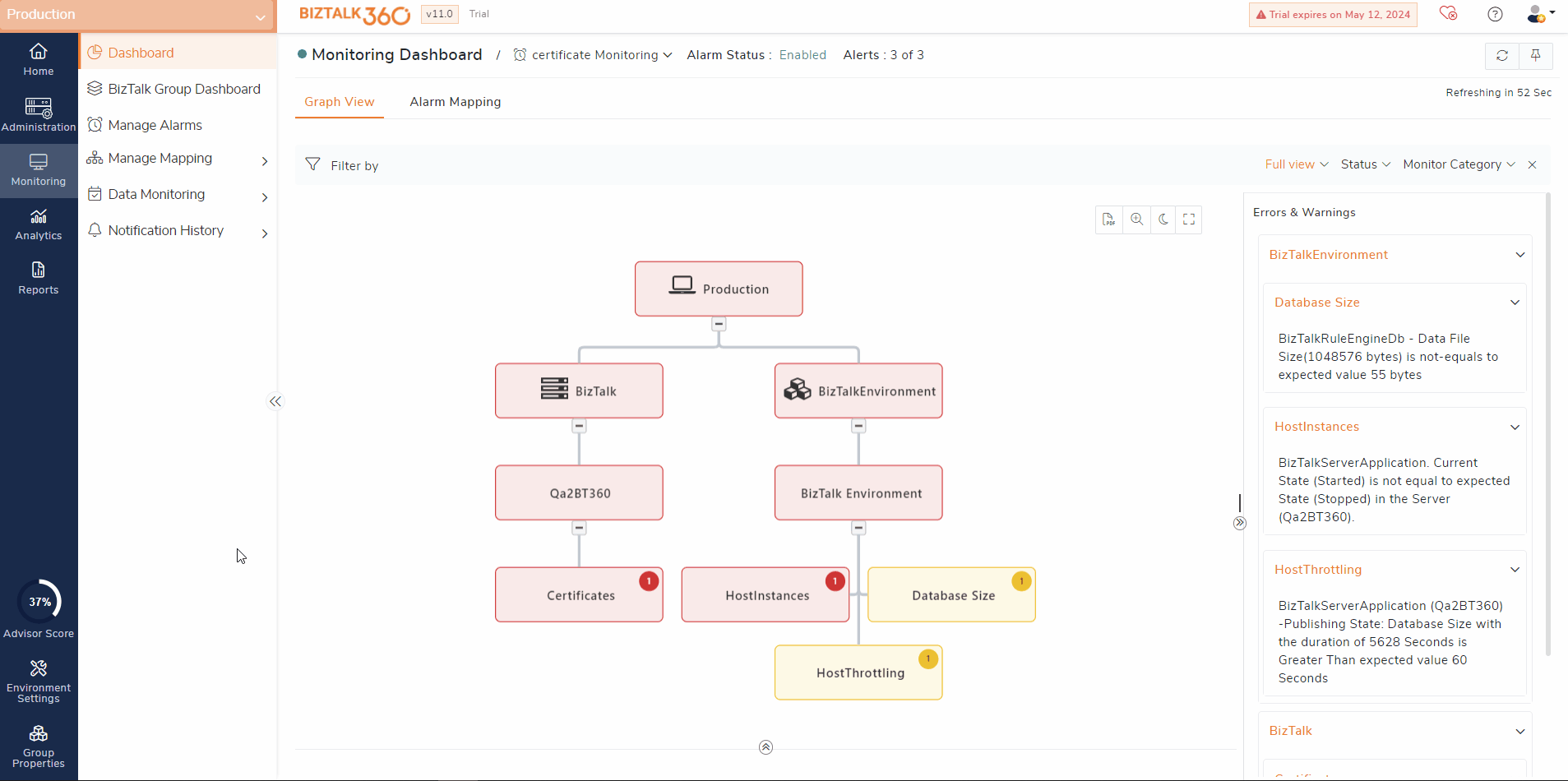
BizTalk360 Advisor Score
The Advisor calculates the score by considering both product usage and environment health. It provides a list of recommended actions that users can take to enhance their score. This feature aims to assist users in maximizing their utilization of BizTalk360.
Opsgenie Notification Channel
Opsgenie comes as a default notification channel in BizTalk360 .By integrating Opsgenie with BizTalk360 , users can receive all the alerts from BizTalk360 as an incident in Opsgenie
 Enhancements
Enhancements
Administration
BAM view activities are displayed based on user profile Time zone and format.
Important Note
Time Zone configuration is introduced at the view column level which helps to convert the user preferred Time zone and format in the BAM—> View—> Activities Time Configuration.
By configuring the tracking notification ,any changes made in the tracking manager will be notified to the admin emails configured in the system alert.
Monitoring
System resource monitoring (CPU & Memory) has been enhanced to give users the option to choose whether monitoring should be based on the average value calculated during the last cycle or on the count of threshold violations that occurred during the last cycle.
IBM MQ monitoring , The service credentials configured in the system settings can be utilized for monitoring IBM Queues, eliminating the need to update the credentials for each queues individually.
SQL Jobs Monitoring, Handles canceled or pending jobs to prevent them from triggering critical status notifications
SFTP Location Monitoring, Allows editable URI path configuration to manage orphaned locations effectively.
When the Data monitoring option is deselected from the alarms, it will show the validation to remove the mapping of schedules from the alarm.
Auto-Correct Notification , Includes an option in the alarm to prevent auto-correction notifications.
Notify the monitor failures to BizTalk360 Admin users and update the business users with the failure case.
Analytics
Improved the Analytics service starting time by loading only the configured metrics category into memory, when there are huge performance metrics are available in the BizTalk environments.
General
Database Maintenance: Now offers daily and monthly options for scheduling maintenance tasks. Additionally, database index configuration is made flexible to include page count for the reorganize action.
Health Status: BizTalk360 health checks now include monitoring database maintenance status, monitoring & analytics sub-services status , errors & warnings in alarms and the critical errors in BizTalk360 logs.
SQL Job activities are now audited within the Governance & Audit section for better tracking and oversight.
The YYYY-MM-DD date-time format is now supported in both user profiles and system settings
UI/UX Improvements
The landing page card layout has been updated to include more environmental information.
Email and notification channel styles have been modernized
Grid column appearance and loading content user experience are enhanced with liquid loader across the application.
.png) Bug fixes
Bug fixes
Following Issues are addressed in this version
Administration
In the message box queries group by option handled “both resumable and non-resumable instances are displayed when resumable instance are chosen”.
Log configuration is not working when the log path added with double slash for remote server
Governance & Audit of Tracking throws exception when the application name is more than 50 characters
Improved the performance on Advanced event viewer when the message filter is applied.
EDI Parties Export & Import fails in BizTalk360 Standalone installation. Now it has been addressed.
Monitoring
Host Throttling monitoring triggers warning alert that Host Instances are in stopped state even when its started.
Fixed the issue of Host Instances Auto-correct emails are not sent.
Handled the IBM MQ Queue Orphaned case when the URI is updated.
In NT Services monitor mapping filter is not working for expected state column.
General
Normal users facing the launching issue when the BizTalk360 is upgrade from version 9 or below.
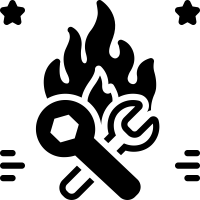 Hot fix (11.0.1556.1005)
Hot fix (11.0.1556.1005)
Release Date: 14th May 2024
The Landing Page's loading time has been delayed due to fetching BizTalk Group details. Now, the API's performance has been enhanced to meet the expected response time.
Accessing the remote IIS Server in Administration and Monitoring resulted in a DCOM exception being logged in the event log of the target machine. This issue has now been resolved.