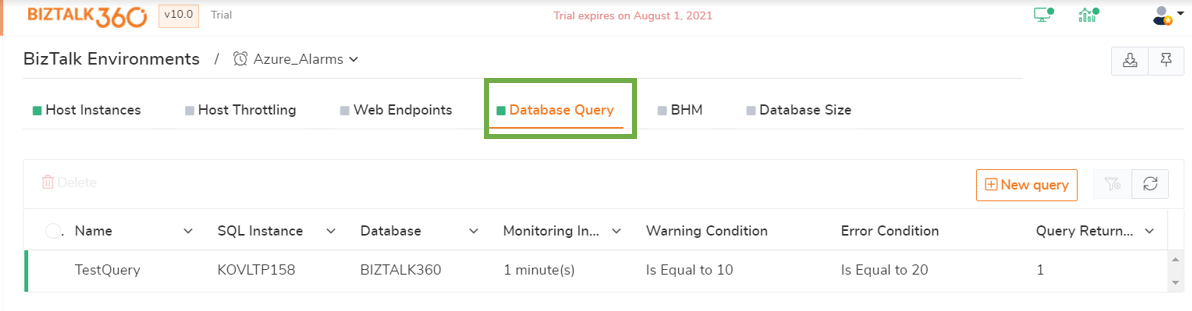Setting up monitoring for Database queries
- Log in to the BizTalk360 application
- Click 'Monitoring' in the navigation panel
- Click the expand button against 'Manage Mapping' tab and select the 'BizTalk Environment' link
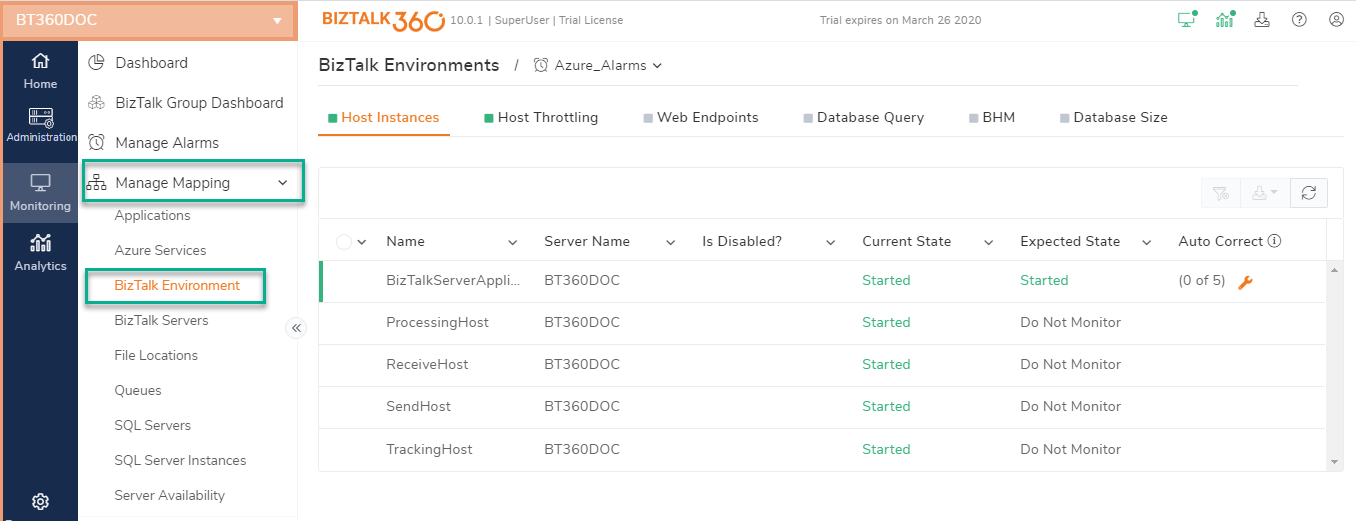
- Select the Alarm name (see Manage Alarms) from the drop-down for which you would like to associate the alerts
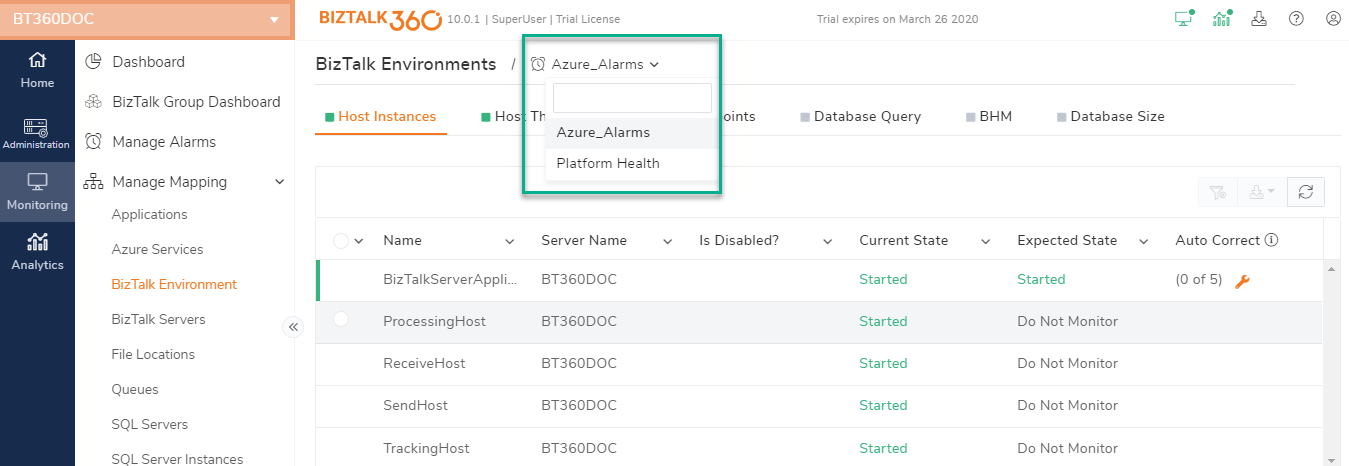
- At the tab pages at the top, select 'Database Query'
- Click 'New Query' button to set up monitoring for the database query
- Enter the Name for the Alert, add the SQL Instance name, select the 'Authentication Mode' (Windows Authentication/ SQL Server Authentication/ Azure AD Authentication ) and the 'SQL Database name'
Authentication mode
- Windows Authentication - BizTalk360 connects to the SQL instance against windows system users.
- SQL Authentication - BizTalk360 Connects to the SQL instance using the username and password provided by the user. Users can also connect to the Azure database using SQL authentication.
- Azure Active Directory Authentication-BizTalk360 Connects to the Azure SQL servers using Azure Active Directory password/ Azure Active Directory service principal /Azure Active Directory Access Token based on the user selection.
- Database Query Monitoring Polling Interval - By default, the BizTalk360 monitoring service checks the status of all configured database queries every 1 min. From v10.1 users are provided with an option to update the polling interval time, So based on the configured polling interval time only the monitoring service will check and determine the monitor status of a configured database query.
- Click 'Next' to add the Query and Threshold details
- Enter the 'SQL query' in the space provided
- Select the 'Warning' and 'Error' Conditions when BizTalk360 must return an alert
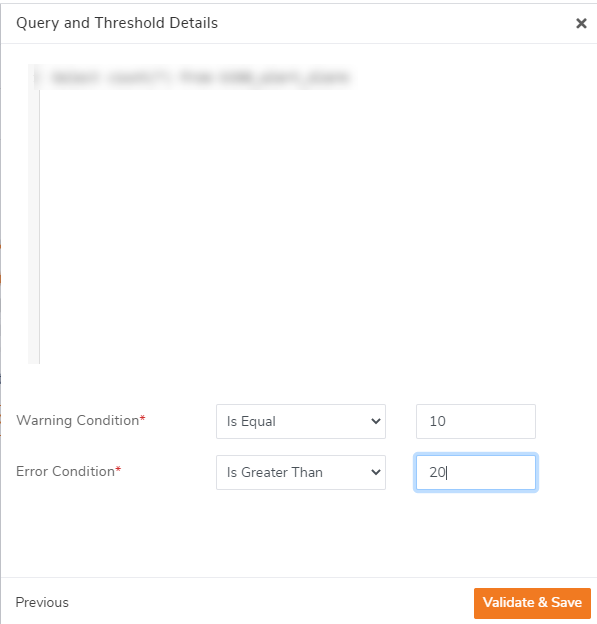
- Click 'Validate & Save' to Save the monitoring information
Note:
You can monitor the Database Query results by configuring the query that returns the scalar value. If there is any deviation in the query results then BizTalk360 will trigger an alert notification.