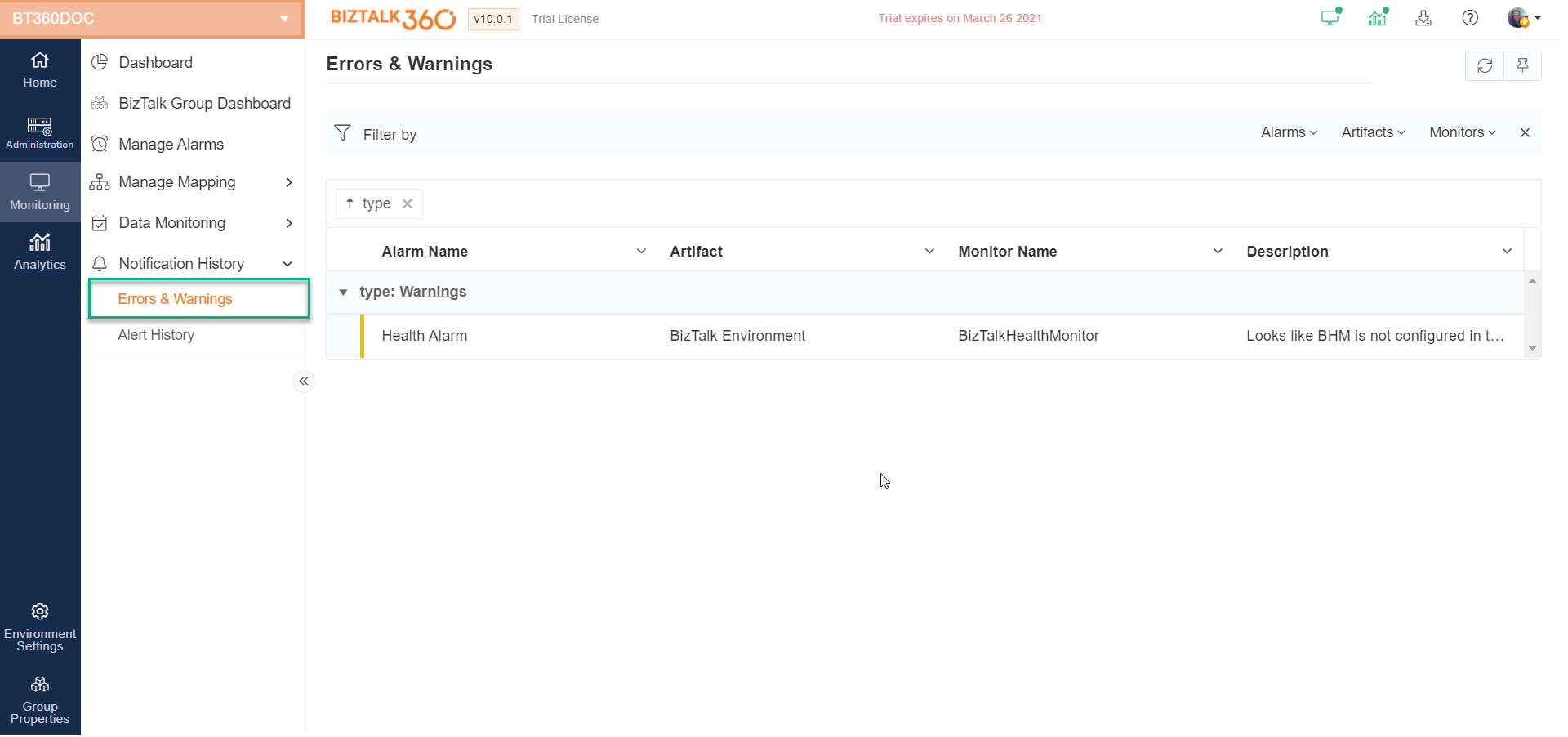In the Error and Warning pane, users can see the current error and warning details. This section categorizes the errors and warnings based on the type of artifacts, displaying the error/warning details for the configured artifacts along with their associated alarm names.
Users have the option to filter the error type, choosing from Error, Warning, or All using the filter available in the dashboard. This filter applies to both the graph and the error/warning pane, ensuring that users can focus on specific types of issues based on their preferences.
Steps to view Errors and Warnings
- Log in to the BizTalk360 application.
- Click Monitoring in the environmental panel.
- Click the expand button against the Notification history tab and click the Errors and Warnings.