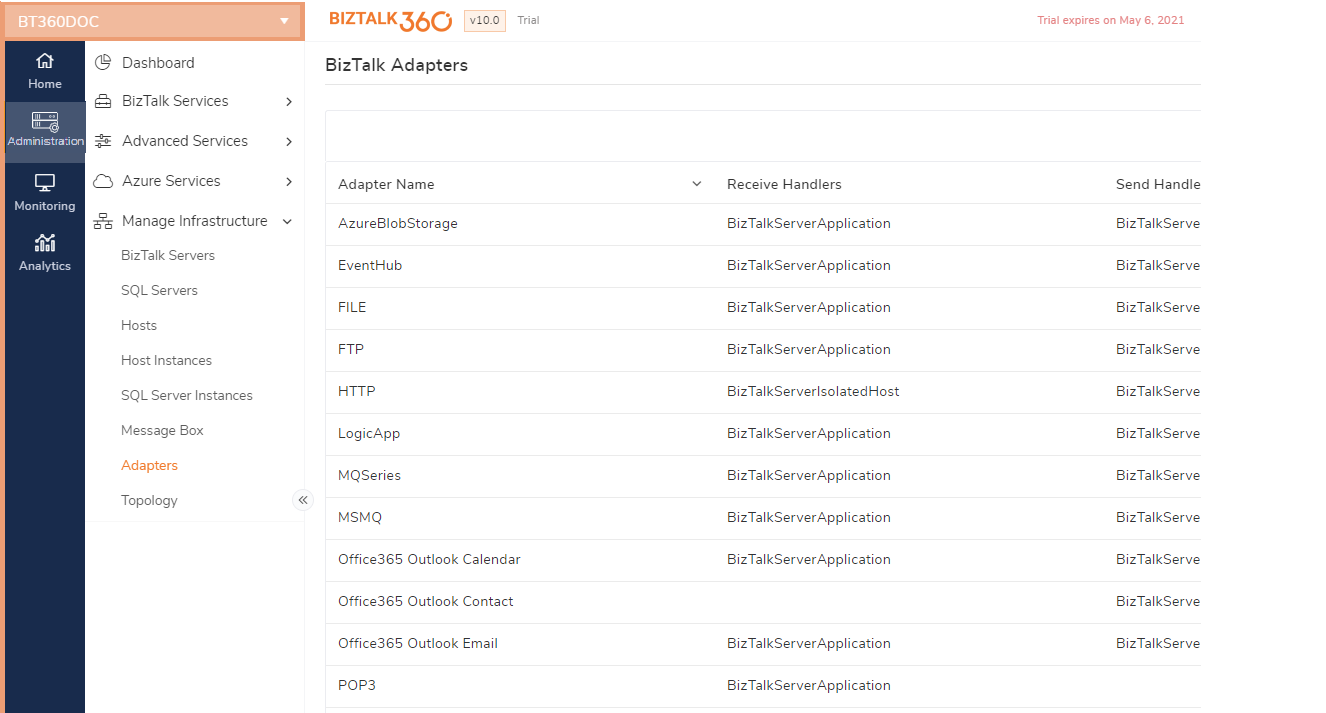An adapter enables BizTalk to send messages out of or receive messages into BizTalk Server with a delivery mechanism that conforms to a commonly recognized standard, such as SMTP, POP3, FTP, or Microsoft Message Queuing (MSMQ). As Microsoft BizTalk Server has evolved, the need for adapters that quickly enable connectivity with commonly used applications and technologies has increased. Adapters that are installed with the BizTalk Servers are called Native Adapters, each of the native adapters is associated with a receive location designed to listen for messages from a certain transport at a certain address. After the message is received by the receive location, it is passed to the adapter. The adapter attaches the data stream to the message (typically in the body part of the message), adds any metadata pertaining to the endpoint that the data was received from, and then submits that message into the BizTalk Messaging Engine.
If your existing infrastructure uses any of the transports for which there is a corresponding BizTalk adapter, then the process of sending messages to or receiving messages from the BizTalk Server is as simple as configuring the appropriate adapter to send or receive messages with the corresponding transport mechanism.
To view Adapter details, perform the following steps:
- Log in to the BizTalk360 application
- Click the Administration icon
- Expand button against the Manage Infrastructure tab and select the Adapters