Configure MSDTC On The Stand-Alone Server
- 15 Jun 2023
- 1 Minute to read
- Print
- DarkLight
- PDF
Configure MSDTC On The Stand-Alone Server
- Updated on 15 Jun 2023
- 1 Minute to read
- Print
- DarkLight
- PDF
Article Summary
Share feedback
Thanks for sharing your feedback!
Configuring MSDTC is key in multi server BizTalk Server environment configuration. Typically, below procedure should be followed in all BizTalk servers in a multi server environment. When you are installing BizTalk360 on a stand-alone (separate) server, you need to follow the exact procedures, since the underlying admin API's will rely on MSDTC.
To enable MSDTC on Windows Server 2008 and above:
- Click Start, click Run, type dcomcnfg and then click OK to open Component Services
- In the console tree, click to expand Component Services, click to expand Computers, click to expand My Computer, and click to expand Distributed Transaction Coordinator
- Right click Local DTC, and click Properties to display the Local DTC Properties dialog box
- Click the Security tab
- In the Security Settings section, click Network DTC Access
- In the Client and Administration section, select Allow Remote Clients and Allow Remote Administration
- In the Transaction Manager Communication section, select Allow Inbound and Allow Outbound
- In the Transaction Manager Communication section, select either:
- Mutual Authentication Required - if all remote machines are running Windows Server 2003 SP1 or Windows XP SP2 or higher
- Incoming Caller Authentication Required - if running MSDTC in a cluster
- No Authentication Required - if some of the remote machines are pre-Windows Server 2003 SP1 or pre-Windows XP SP2.
No Authentication Required is the recommended selection
- Select Enable XA Transactions, and then click OK
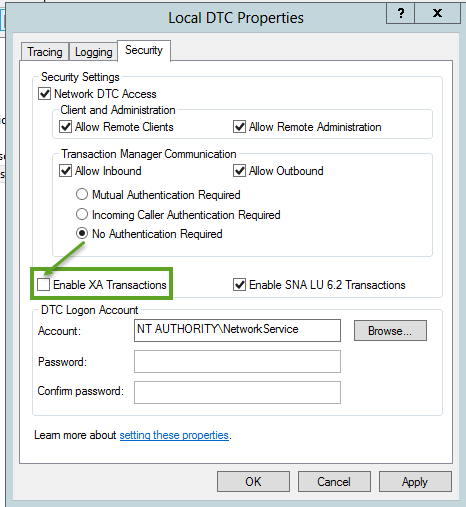
Info
If the MSDTC is configured correctly but you still face issues, there is a chance that the firewall is blocking the transactions. You can try using the DTC Tester tool: https://learn.microsoft.com/en-us/troubleshoot/windows-server/application-management/ms-dtc-connectivity-issues and DTCPing Tool https://www.microsoft.com/en-gb/download/details.aspx?id=2868
Was this article helpful?

